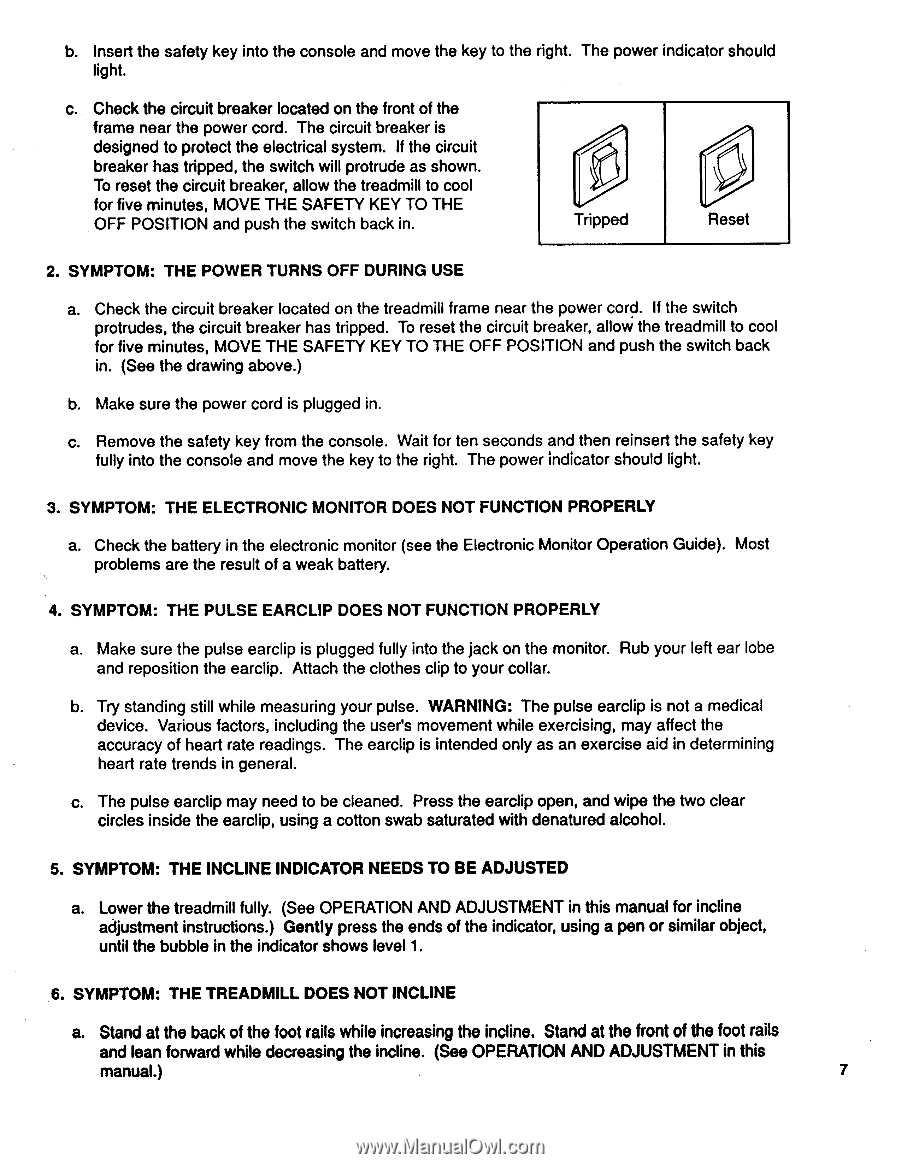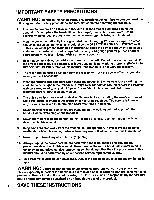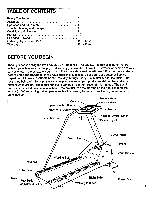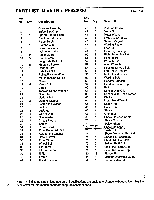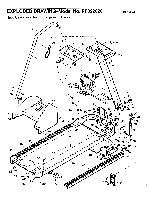ProForm 822 Exp Owners Manual - Page 7
Electronic
 |
View all ProForm 822 Exp manuals
Add to My Manuals
Save this manual to your list of manuals |
Page 7 highlights
b. Insert the safety key into the console and move the key to the right. The power indicator should light. c. Check the circuit breaker located on the front of the frame near the power cord. The circuit breaker is designed to protect the electrical system. If the circuit breaker has tripped, the switch will protrude as shown. To reset the circuit breaker, allow the treadmill to cool for five minutes, MOVE THE SAFETY KEY TO THE OFF POSITION and push the switch back in. Tripped Reset 2. SYMPTOM: THE POWER TURNS OFF DURING USE a. Check the circuit breaker located on the treadmill frame near the power cord. If the switch protrudes, the circuit breaker has tripped. To reset the circuit breaker, allow the treadmill to cool for five minutes, MOVE THE SAFETY KEY TO THE OFF POSITION and push the switch back in. (See the drawing above.) b. Make sure the power cord is plugged in. c. Remove the safety key from the console. Wait for ten seconds and then reinsert the safety key fully into the console and move the key to the right. The power indicator should light. 3. SYMPTOM: THE ELECTRONIC MONITOR DOES NOT FUNCTION PROPERLY a. Check the battery in the electronic monitor (see the Electronic Monitor Operation Guide). Most problems are the result of a weak battery. 4. SYMPTOM: THE PULSE EARCLIP DOES NOT FUNCTION PROPERLY a. Make sure the pulse earclip is plugged fully into the jack on the monitor. Rub your left ear lobe and reposition the earclip. Attach the clothes clip to your collar. b. Try standing still while measuring your pulse. WARNING: The pulse earclip is not a medical device. Various factors, including the user's movement while exercising, may affect the accuracy of heart rate readings. The earclip is intended only as an exercise aid in determining heart rate trends in general. c. The pulse earclip may need to be cleaned. Press the earclip open, and wipe the two clear circles inside the earclip, using a cotton swab saturated with denatured alcohol. 5. SYMPTOM: THE INCLINE INDICATOR NEEDS TO BE ADJUSTED a. Lower the treadmill fully. (See OPERATION AND ADJUSTMENT in this manual for incline adjustment instructions.) Gently press the ends of the indicator, using a pen or similar object, until the bubble in the indicator shows level 1. 6. SYMPTOM: THE TREADMILL DOES NOT INCLINE a. Stand at the back of the foot rails while increasing the incline. Stand at the front of the foot rails and lean forward while decreasing the incline. (See OPERATION AND ADJUSTMENT in this manual.) 7