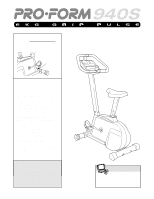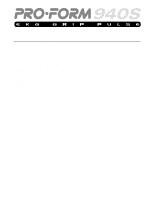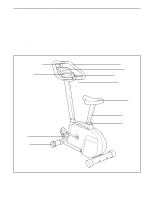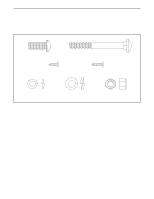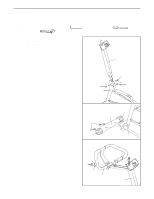ProForm 940s Bike User Manual
ProForm 940s Bike Manual
 |
View all ProForm 940s Bike manuals
Add to My Manuals
Save this manual to your list of manuals |
ProForm 940s Bike manual content summary:
- ProForm 940s Bike | User Manual - Page 1
you have questions, or if there are missing or damaged parts, we will guarantee complete satisfaction through direct assistance from our and instructions in this manual before using this equipment. Keep this manual for future reference. ® USER'S MANUAL Visit our website at www.proform.com new - ProForm 940s Bike | User Manual - Page 2
OF CONTENTS IMPORTANT PRECAUTIONS 3 BEFORE YOU BEGIN 4 PART IDENTIFICATION CHART 5 ASSEMBLY 6 HOW TO USE THE EXERCISE CYCLE 8 CONDITIONING GUIDELINES 10 MAINTENANCE AND TROUBLE-SHOOTING 12 PART LIST 13 EXPLODED DRAWING 14 HOW TO ORDER REPLACEMENT PARTS 15 LIMITED WARRANTY Back Cover 2 - ProForm 940s Bike | User Manual - Page 3
before using the exercise cycle. 1. Read all instructions in this manual before using the exercise cycle. Use the exercise cycle only as parts regularly. Replace any worn parts immediately. 5. Keep children under the age of 12 and pets away from the exercise cycle at all times. 6. The exercise - ProForm 940s Bike | User Manual - Page 4
for selecting the new PROFORM® 940s exercise cycle. The 940s blends advanced engineering with contemporary styling to provide you with a low-impact workout in the convenience and privacy of your own home. For your benefit, read this manual carefully before you use the 940s. If you have additional - ProForm 940s Bike | User Manual - Page 5
used in assembly. The number in parenthesis below each part refers to the key number of the part. The second number refers to the quantity used in assembly. Note: Some parts may have been preattached for shipping purposes. If a part is not found in the parts bag, check to see if it has been pre - ProForm 940s Bike | User Manual - Page 6
ASSEMBLY Place all parts of the exercise cycle in a cleared area and remove the packing two M8 Nylon Locknuts (21). Attach the Rear Stabilizer (not shown) in the same manner. 3. Insert the Pulse Grip Wires (60) through the holes in the Handlebar Post (14) as shown. Attach the Handlebar (5) to the - ProForm 940s Bike | User Manual - Page 7
the battery compartment. Connect the Reed Switch/Wire (50) and the two Pulse Grip Wires (60) to the corresponding wires on the Console (7). If your Console manner. 28 33 7. Make sure that all parts are tightened before you use the exercise cycle. Note: There may be some hardware left over after - ProForm 940s Bike | User Manual - Page 8
the Seat Post. HOW TO ADJUST THE PEDALLING RESISTANCE To vary the intensity of your exercise, the 10 pedalling resis- tance can be adjusted. The resistance is controlled with the calories modes, for 5 seconds each, in a repeating cycle. Pulse-This mode shows your heart rate when the - ProForm 940s Bike | User Manual - Page 9
7 for battery installation instructions. 1. To turn USE THE PULSE SENSOR To use the pulse sensor, pulse sensor, you must peel the protective vinyl covering off the metal contacts on the top and bottom of the pulse button to reset the pulse sensor. In addition, make The pulse sensor is not a - ProForm 940s Bike | User Manual - Page 10
should include the following three parts: A warm-up, consisting of 5 to 10 minutes of stretching and light exercise. (See page 11.) post-exercise problems. To measure your heart rate, first exercise for at least four minutes. Then, stop pedalling and measure your heart rate using the pulse sensor - ProForm 940s Bike | User Manual - Page 11
or excessive training may result in injury to your health. Remember, the key to success is make exercise a regular and enjoyable part of your everyday life. SUGGESTED STRETCHES The correct form for several basic stretches is shown at the right. Move slowly as you stretch-never bounce. 1. Toe - ProForm 940s Bike | User Manual - Page 12
AND TROUBLE-SHOOTING Inspect and tighten all parts of the exercise cycle regularly. Replace any worn parts immediately. The exercise cycle can the Left Side Shield (1) must be removed (refer to the drawing at the top of this page). Using an adjustable wrench, turn the Left Pedal (28) clockwise - ProForm 940s Bike | User Manual - Page 13
Washer 55 1 "S" Hook 56 1 Clamp Nut 57 1 Reed Switch Clamp 58 1 Right Pedal Strap 59 1 Left Pedal Strap 60 2 Pulse Grip Wire 61 3 M5 Nut # 1 Allen Wrench # 1 User's Manual Note: "#" indicates a non-illustrated part. Specifications are subject to change without notice. 13 - ProForm 940s Bike | User Manual - Page 14
EXPLODED DRAWING-Model No. PFCCEX31900 R0500A 7 4 41 8 8 41 10 9 50 11 40 34 12 3 2 34 3 5 1 52 19 27 61 14 6 26 49 25 49 21 24 60 21 20 9 58 33 16 41 8 41 8 29 9 42 22 23 13 51 15 43 54 17 30 21 57 21 9 50 56 47 53 55 37 45 41 46 38 47 9 39 27 26 24 59 - ProForm 940s Bike | User Manual - Page 15
TO ORDER REPLACEMENT PARTS To order replacement parts, simply call our Customer Service Department toll- PROFORM® 940s exercise cycle) • The SERIAL NUMBER of the product (see the front cover of this manual) • The KEY NUMBER and DESCRIPTION of the part(s) (see the PART LIST on page 13 of this manual - ProForm 940s Bike | User Manual - Page 16
normal use and service conditions, for a Jérôme, QC J7Y 4B8 PROFORM® is a registered trademark 999 ❏ 20,000+ 4) How many times a week do you exercise? ❏ Less than 3 times ❏ 3 times or more 5) Have Ads ❏ Price ❏ Product Part No. 165050 R0500A Printed in China © 2000 ICON Health & Fitness, Inc.
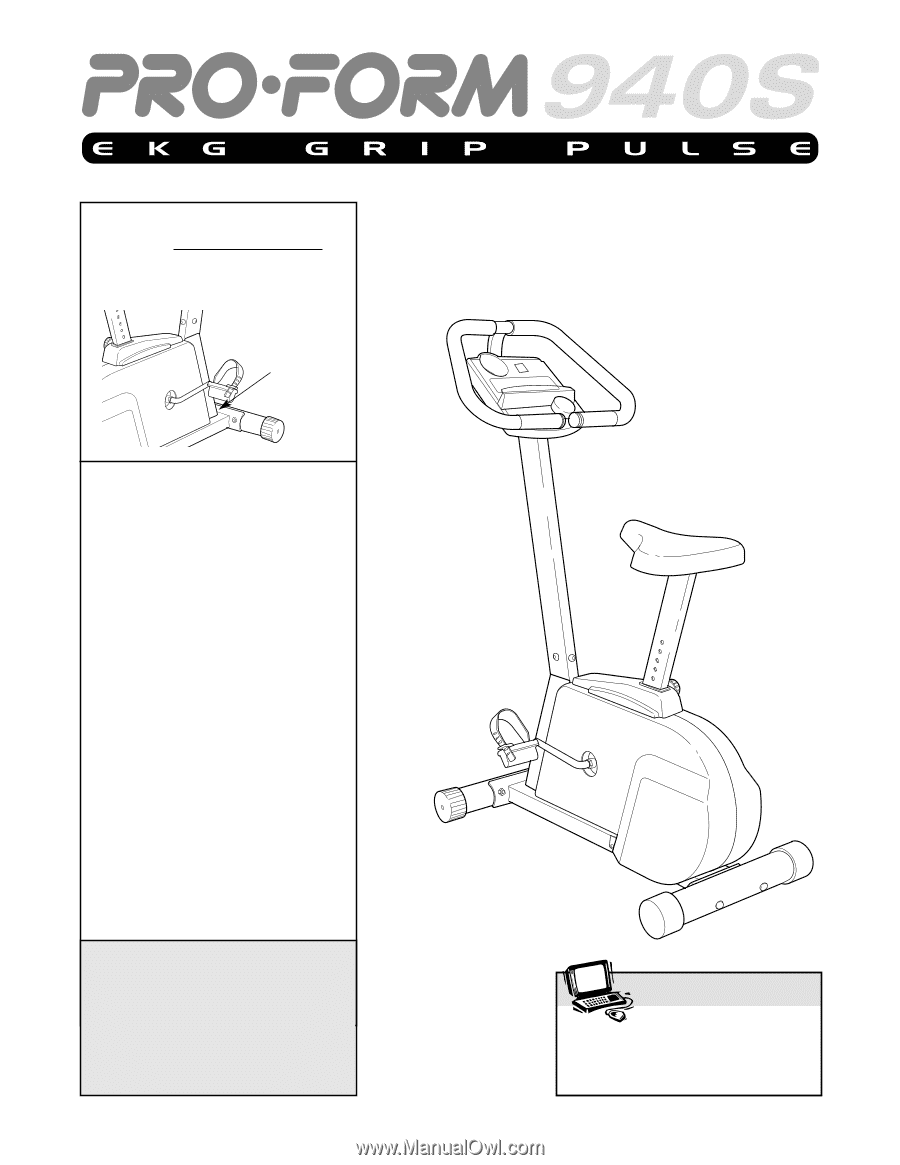
CAUTION
Read all precautions and instruc-
tions in this manual before using
this equipment. Keep this manual
for future reference.
Serial
Number
Decal
®
Model No. PFCCEX31900
Serial No.
Write the serial number in the
space above for future reference.
QUESTIONS?
As a manufacturer, we are com-
mitted to providing complete
customer satisfaction. If you
have questions, or if there are
missing or damaged parts, we
will guarantee complete satis-
faction through direct assis-
tance from our factory.
TO AVOID UNNECESSARY
DELAYS, PLEASE CALL DIRECT
TO OUR TOLL-FREE CUSTOMER
HOT LINE. The trained techni-
cians on our customer hot line
will provide immediate assis-
tance, free of charge to you.
CUSTOMER HOT LINE:
1-888-936-4266
Mon.–Fri., 8 a.m.–6:30 p.m. EST
(excluding holidays)
USER’S MANUAL
Visit our website at
www.proform.com
new products, prizes,
fitness tips, and much more!