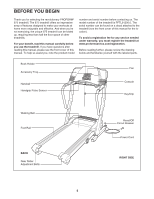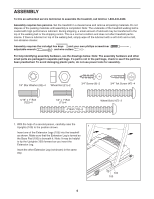ProForm 975 Treadmill English Manual
ProForm 975 Treadmill Manual
 |
View all ProForm 975 Treadmill manuals
Add to My Manuals
Save this manual to your list of manuals |
ProForm 975 Treadmill manual content summary:
- ProForm 975 Treadmill | English Manual - Page 1
CUSTOMER SERVICE DEPARTMENT DIRECTLY. CALL TOLL-FREE: 1-888-533-1333 Mon.-Fri., 6 a.m.-6 p.m. MST ON THE WEB: www.proformservice.com CAUTION Read all precautions and instructions in this manual before using this equipment. Save this manual for future reference. Visit our website at www.proform.com - ProForm 975 Treadmill | English Manual - Page 2
PRECAUTIONS 3 BEFORE YOU BEGIN 5 ASSEMBLY 6 TREADMILL OPERATION 10 HOW TO FOLD AND MOVE THE TREADMILL 19 TROUBLESHOOTING 21 EXERCISE GUIDELINES 23 PART LIST 26 EXPLODED DRAWING 28 ORDERING REPLACEMENT PARTS Back Cover LIMITED WARRANTY Back Cover PROFORM is a registered trademark of ICON - ProForm 975 Treadmill | English Manual - Page 3
specifications described on page 10. To purchase a surge suppressor, see your local PROFORM dealer or call the toll-free telephone number on the front cover of this manual and order part number 146148, or see your local electronics store. 19. Do not attempt to raise, lower, or move the treadmill - ProForm 975 Treadmill | English Manual - Page 4
adjustment procedures described in this manual. Never remove the motor hood unless instructed to do so by an authorized service representative. Servicing other than the procedures in this manual should be performed by an authorized service representative only. 24. The treadmill is intended for in - ProForm 975 Treadmill | English Manual - Page 5
cover of this manual for the location). To avoid a registration fee for any service needed under warranty, you must register the treadmill at www.proformservice.com/registration. Before reading further, please review the drawing below and familiarize yourself with the labeled parts. Book Holder - ProForm 975 Treadmill | English Manual - Page 6
service technician to assemble the treadmill, call toll-free 1-800-445-2480. Assembly requires two persons. Set the treadmill in a cleared area and remove all packing materials. Do not dispose of the packing materials until assembly is completed. Note: The underside of the treadmill walking belt - ProForm 975 Treadmill | English Manual - Page 7
2. Remove the screws and the wood brace from the Uprights (109). Discard the screws and the brace. Identify the left handrail, which has a hole in the indicated location, and the right handrail. Hold the right handrail near the right Upright (109), and insert the Wire Harness (83) into the large - ProForm 975 Treadmill | English Manual - Page 8
the pin with the hole in the Left Handgrip (76). 76 Hole Pin Collar 75 54 6 Spring Knob 6. Make sure that all parts are properly tightened before you use the treadmill. Note: Extra hardware may be included. Keep the included hex keys in a secure place; the large hex key is used to - ProForm 975 Treadmill | English Manual - Page 9
steps below to install the receiver and the short jumper wire included with the chest pulse sensor. 1. Make sure that the power cord is unplugged. Remove the Access Door (94). Note: If there are two screws included with the chest pulse sensor and two plastic posts on the inside of the Access Door, - ProForm 975 Treadmill | English Manual - Page 10
treadmill (see drawing 1 at the right). To purchase a surge suppressor, see your local PROFORM dealer or call the toll-free telephone number on the front cover of this manual and order part suppressed voltage rating of 400 volts treadmill. If the control system is damaged, the walking belt - ProForm 975 Treadmill | English Manual - Page 11
and incline of the treadmill as it guides you through an effective workout. Two heart rate programs are also offered. Each program automatically adjusts the speed and incline of the treadmill to keep your heart rate near a target heart rate while you exercise. To use the manual mode of the console - ProForm 975 Treadmill | English Manual - Page 12
emergency situation, the key can be pulled from the console, causing the walking belt to slow to a stop. Test the clip by carefully taking a few for the treadmill to reach the selected incline setting. 5 Monitor your progress with the matrix and the displays. The matrix-When the manual mode is - ProForm 975 Treadmill | English Manual - Page 13
you have burned. The display will also show your heart rate when you use the handgrip pulse sensor or the optional chest pulse sensor. The display will change from one number to the other every few seconds. Time/Pace display- When the manual mode is selected, this display will show the elapsed - ProForm 975 Treadmill | English Manual - Page 14
high or too low at any time during the program, you can manually override the setting by pressing the speed or incline buttons. Every few speed + button. The walking belt will begin to move at 1 mph. When the next segment of the program begins, the treadmill will automatically adjust to the speed - ProForm 975 Treadmill | English Manual - Page 15
12 and 13. 5 Measure your heart rate if desired. See step 6 on page 13. 6 Turn on the fan if desired. See step 7 on page 13. 7 When you are finished exercising, remove the key from the console. When the program ends, make sure that the incline of the treadmill is at the lowest setting - ProForm 975 Treadmill | English Manual - Page 16
heart rate. 1 Put on the optional chest pulse sensor. You must wear the optional chest pulse sensor (see page 18) to use a heart rate program program before it ends. If the first heart rate pro- gram is selected, the Current Segment target heart rate setting for the first segment will be shown - ProForm 975 Treadmill | English Manual - Page 17
your heart rate closer to the target heart rate setting. If your pulse is not detected during the program, the letters "PLS" will flash in the Calories/Pulse display and the speed of the treadmill may automatically decrease. If this occurs, see the instructions included with the optional chest pulse - ProForm 975 Treadmill | English Manual - Page 18
miles (or kilometers) that the walking belt has moved. IMPORTANT: The Calories/Pulse heart rate programs. To purchase the optional chest pulse sensor, call the toll-free telephone number on the front cover of this manual. The Time/Pace display will show the total number of hours the treadmill - ProForm 975 Treadmill | English Manual - Page 19
storage position in temperatures above 85° Fahrenheit. Handgrip Latch Knob Pin Frame Pin Handgrip Latch Knob HOW TO MOVE THE TREADMILL Before moving the treadmill, convert the treadmill to the storage position as described above. Make sure the pin on the latch knob is fully inserted into the - ProForm 975 Treadmill | English Manual - Page 20
HOW TO LOWER THE TREADMILL FOR USE 1. Hold the treadmill frame firmly with your left hand. Pull the latch knob to the right. Pivot the frame down until the pin on the latch knob is - ProForm 975 Treadmill | English Manual - Page 21
TROUBLESHOOTING Most treadmill problems can be solved by following the steps below. Find the symptom that applies, and follow the steps listed. If further assistance is needed, please see the front cover of this manual. PROBLEM the specifications described on page 10. Important: The treadmill is - ProForm 975 Treadmill | English Manual - Page 22
the key, and run the treadmill for a few minutes. Repeat until the walking belt is properly tightened. b 3-4" Rear Roller Bolts c. If the walking belt still slows when walked on, please see the front cover of this manual. PROBLEM: The walking belt is off-center or slips when walked on SOLUTION - ProForm 975 Treadmill | English Manual - Page 23
heart rate as a guide. The chart below shows recommended heart rates for fat burning and aerobic exercise. begin to use stored fat calories for energy. If your goal is to burn fat, adjust the speed or incline of the treadmill until your heart rate prevent post-exercise problems. EXERCISE FREQUENCY - ProForm 975 Treadmill | English Manual - Page 24
SUGGESTED STRETCHES The correct form for several basic stretches is shown at the right. Move slowly as you stretch-never bounce. 1. Toe Touch Stretch Stand with your knees bent slightly - ProForm 975 Treadmill | English Manual - Page 25
NOTES 25 - ProForm 975 Treadmill | English Manual - Page 26
-Model No. PFTL91206.0 R0906A To locate the parts listed below, see the EXPLODED DRAWING on pages 28 to 31. Key No. Qty. 49 1 50 1 Foot Rail Cover Left Foot Rail Left Front Endcap Belt Guide Belt Guide Screw 3/4" Screw Console Frame Cage Nut Incline Wire Latch Warning Decal Rear Platform - ProForm 975 Treadmill | English Manual - Page 27
Ground Wire Console Frame Screw Front Roller Bushing 6" Blue Wire, 2 F 10" Blue Wire, 2 F 8" Blue Wire, M/F 10" Black Wire, M/F 12" Red Wire, M/F 8" Green Wire, F/Ring User's Manual #These parts are not illustrated Specifications are subject to change without notice 27 - ProForm 975 Treadmill | English Manual - Page 28
EXPLODED DRAWING A-Model No. PFTL91206.0 R0906A 28 6 3 93 47 90 4 15 84 12 69 25 5 74 75 80 10 11 55 6 81 17 18 1 16 65 120 2 65 52 53 16 6 93 90 65 64 61 42 60 113 56 57 11 25 4 5 84 47 69 81 43 62 56 54 58 61 60 55 86 126 36 43 127 42 43 59 115 58 1 43 - ProForm 975 Treadmill | English Manual - Page 29
EXPLODED DRAWING B-Model No. PFTL91206.0 104 39 R0906A 30 24 43 26 23 22 21 129 20 9 49 47 32 33 34 33 32 35 27 29 117 36 37 119 102 67 21 66 47 6 6 47 36 38 40 41 114 80 36 6 6 50 48 47 6 29 - ProForm 975 Treadmill | English Manual - Page 30
EXPLODED DRAWING C-Model No. PFTL91206.0 R0906A 122 116 124 125 6 122 92 44 71 78 83 92 123 71 123 6 44 111 21 112 107 108 106 82 118 103 46 31 85 21 63 77 19 105 47 121 100 99 47 99 21 101 21 36 100 47 112 21 101 21 108 106 83 109 19 105 121 47 100 47 30 107 100 47 - ProForm 975 Treadmill | English Manual - Page 31
EXPLODED DRAWING D-Model No. PFTL91206.0 R0906A 6 73 6 76 6 88 6 6 79 80 89 8 128 13 68 110 72 6 128 87 91 7 128 8 36 14 128 68 6 94 6 6 45 95 6 6 70 6 6 6 6 43 43 43 28 28 98 36 97 96 31 - ProForm 975 Treadmill | English Manual - Page 32
(PFTL91206.0) • the NAME of the product (PROFORM 975 treadmill) • the SERIAL NUMBER of the product (see the front cover of this manual) • the KEY NUMBER and DESCRIPTION of the part(s) (see the PART LIST and EXPLODED DRAWING on pages 26 to 31) LIMITED WARRANTY ICON Health & Fitness, Inc. (ICON

CAUTION
Read all precautions and instruc-
tions in this manual before using
this equipment. Save this man-
ual for future reference.
Write the serial number in the space
above for future reference.
Serial Number Decal
Model No. PFTL91206.0
Serial No.
QUESTIONS?
As a manufacturer, we are com-
mitted to providing complete
customer satisfaction. If you
have questions, or if parts are
damaged or missing, PLEASE
CONTACT OUR CUSTOMER
SERVICE DEPARTMENT
DIRECTLY.
CALL TOLL-FREE:
1-888-533-1333
Mon.–Fri., 6 a.m.–6 p.m. MST
ON THE WEB:
www.proformservice.com
Visit our website at
www.proform.com
new products, prizes,
fitness tips, and much more!
USER'S MANUAL