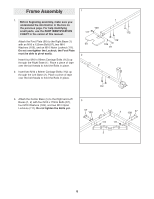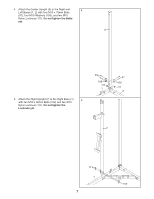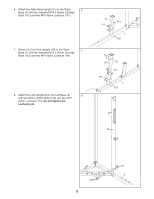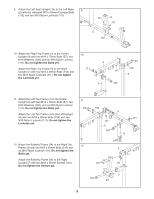ProForm Fusion 6.0 Lx English Manual - Page 10
Slide a Weight Bumper 66 onto the Weight
 |
View all ProForm Fusion 6.0 Lx manuals
Add to My Manuals
Save this manual to your list of manuals |
Page 10 highlights
13. Orient a Weight Guide (30) with the indicated 13 hole closer to the bottom. Attach the Weight Guide to the Center Base (5) with an M10 x 65mm Bolt (110), two M10 Washers (109), a 1/2" Spacer (68), and an M10 Nylon Locknut (111). Slide a Weight Bumper (66) onto the Weight Guide. 30 30 Attach the other three Weight Guides (30) to the Center Base (5) in the same manner. Tighten the M10 x 70mm Bolts (57) used in step 3. Hole 111 66 14. Slide eleven Weights (34), with the pin grooves 14 on the bottom, onto a set of Weight Guides (30). Orient a Weight Tube (75) as shown. Insert the Weight Tube into the stack of Weights (34). Slide another Weight (34) onto the set of Weight Guides (30). Repeat this step with the other stack of Weights (34). 109 110 68 5 34 30 75 34 34 Pin Groove 10