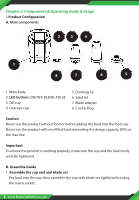Pyle NCBL1000 Instruction Manual - Page 5
C. Instructions during the usage
 |
View all Pyle NCBL1000 manuals
Add to My Manuals
Save this manual to your list of manuals |
Page 5 highlights
2. Assemble the main body Hold the cup with blade set, then press it to the blender body, then turn it clock wise to xed position opening. 3. After use Hold the cup and turn anti-clockwise slightly, then remove the cup. Use water to clean it and dry cloth to wipe it C. Instructions during the usage Important: • To prevent short circuit, please do not use wet hands to operate the machine • Never run the product without food loaded. • Do not run the motor more than 10 minutes continuouslyin one time. 1. Plug the power 2. Standby status: The indicator light of ON/OFF is lasting bright. 3. Working program of three buttons A. High speed program mode: Soft start the machine by pressing the "ON/OFF" button. The LED indicating lamp in this button is lasting bright in green color (not twinkling), other green indicating lamps are not bright. The product will stop working after 1min processing at maximum speed program mode. The LED indicator light will change to red color lasting bright (twinkling). At the same time, the machine is kept in standby status. Attention: When the machine is in standby status, the two tone LED indicator light in "ON/OFF" button is lasting red bright with twinkling. www.NutriChefKitchen.com 5