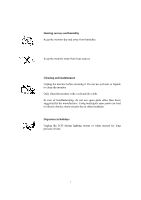Pyle P19LCD P19LCD Manual 1 - Page 8
Configuration Of The Lcd
 |
View all Pyle P19LCD manuals
Add to My Manuals
Save this manual to your list of manuals |
Page 8 highlights
5 CONFIGURATION OF THE LCD 5.1 PICTURE SETTING Press key until the screen displays as below. a) Press ► key to access image adjusting programmer. Press ▲ or ▼ key to select Picture Mode, Brightness, Contrast, Saturation ,Sharpness and Hue for required adjusting option. b) Press ◄ or ► key to adjust the setting selected. 5.2 AUDIO SETTING Press KEY until the screen displays as below. a) Press ► key enter into audio menu press ▲ or ▼ key to select Sound Mode, Volume, Bass, Treble and Balance for required adjusting option. b) Press ◄ or ► key to adjust the setting selected. 7

7
5
CONFIGURATION OF THE LCD
5.1
PICTURE SETTING
Press <SYS MENU> key until the screen displays as below.
a)
Press
►
key to access image adjusting programmer. Press
▲
or
▼
key to select
Picture Mode, Brightness, Contrast, Saturation ,Sharpness and Hue for required
adjusting option.
b)
Press
◄
or
►
key to adjust the setting selected.
5.2
AUDIO SETTING
Press <SYS MENU> KEY until the screen displays as below.
a)
Press
►
key enter into audio menu press
▲
or
▼
key to select Sound Mode, Volume,
Bass, Treble and Balance for required adjusting option.
b)
Press
◄
or
►
key to adjust the setting selected.