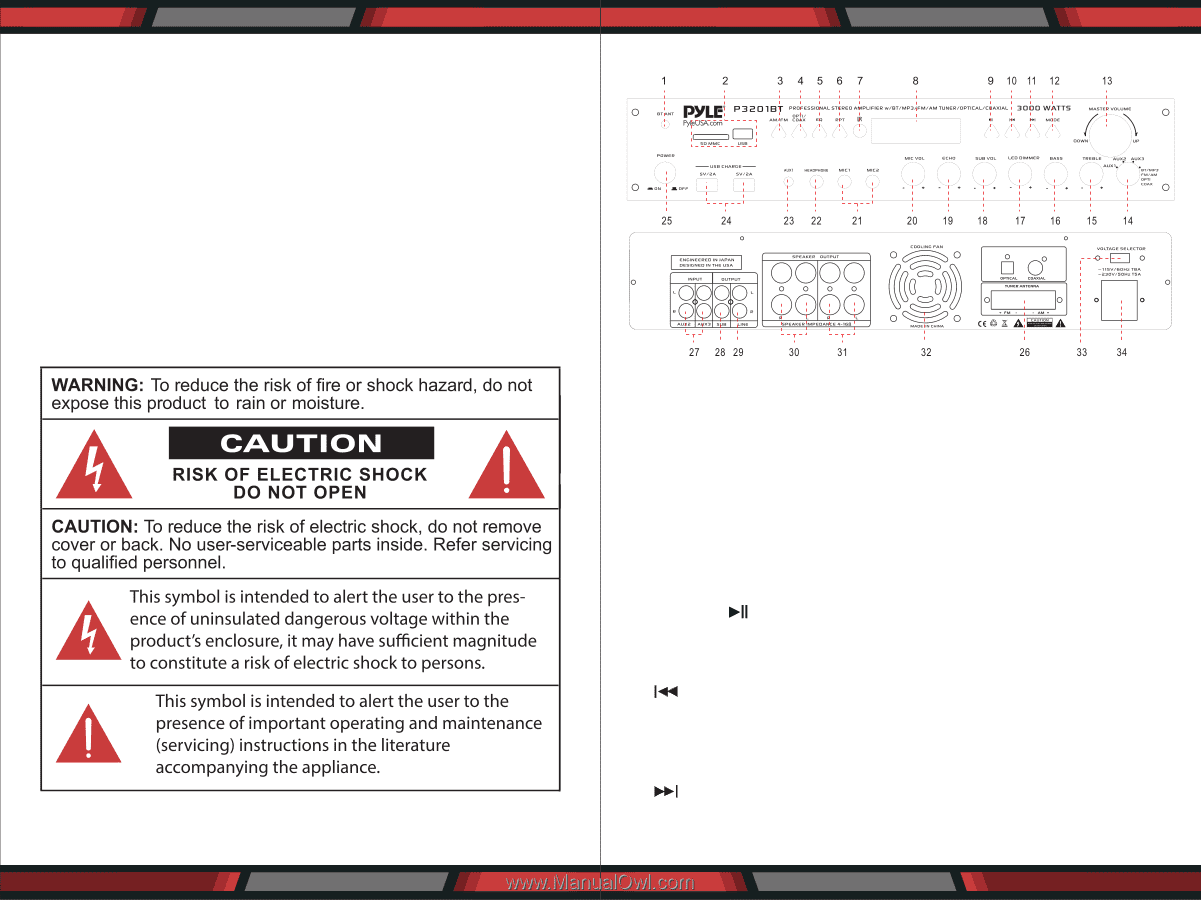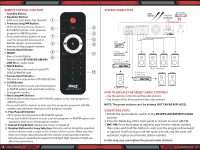Pyle P3201BT Instruction Manual - Page 2
FOREWORD, Front and Back Panel, Function
 |
View all Pyle P3201BT manuals
Add to My Manuals
Save this manual to your list of manuals |
Page 2 highlights
FOREWORD Your New Pyle Ampli er gives you the power and versatility you need in a professional sound system. The ampli er's wide frequency response makes it suitable for amplifying music or vocal program material. lt can be used in meeting halls, house, restaurant, schools, stores, or for paging systems. Please read this manual thoroughly before you attempt to set up and use the ampli er. It contains a range of installation suggestions as well as instructions to ensure safe usage. Installed properly, you can expect years of trouble-free service from this product. 2 www.PyleUSA.com Front and Back Panel Function 1. BT ANTENNA 2. SD CARD READER/USB PORT: For using external media on this device, just plug your SD/USB into these ports. 3. Source Input AM/FM 4. Source Input OPTI/COAX 5. EQ button control for Hall, Live, Jazz, Rock, Pop, Normal. 6. RPT button: Repeat music control 7. REMOTE CONTROL WINDOW 8. LCD SCREEN: All information regarding external media or this device will be displayed from this screen 9. Play/Pause Button • Short press for play/pause in BT/USB/SD system. • Press and hold this button to auto scan the programs in AM/FM system and automatic memory to the program number. 10. Button: • Short press for previous music in BT/USB/SD system, or for previous program in AM/FM system. • Press and hold this button to auto scan the programs downward in AM/FM system, and automatic memory to the program number. 11. Button: • Short press for next music in BT/USB/SD system, or for next program in AM/FM system. www.PyleUSA.com 3