Pyle PAHT6 PAHT4 Manual 1 - Page 4
Troubleshooting, Specifications - amplifiers
 |
View all Pyle PAHT6 manuals
Add to My Manuals
Save this manual to your list of manuals |
Page 4 highlights
Troubleshooting No Sound: Check connections Try a different speaker cable Check levels on amplifier Confirm amplifier is getting a signal (check signal LED, or use headphone output) Intermittent Output: Check connections Try a different speaker cable Distorted Sound: Check if the amplifier is overdriven. If it is, you will have to turn the level down. Make sure you are not exceeding the RMS rating of your speaker. Specifications &' ( (# )* +"& ! "! # Ω $% ( ' ,-. ' !/0$ )00$ 1. 2 34 $ 5 * # 8Ω $ 6 -07(* 6 17/* '6 8* !! 9 : 8# &' 8 -/* +"& ( ' ,-. ' !00$ -00$ &' 1 (# -/* ./*:8!-/* ' ! ' ,-. ' !/0$ )00$ " 1. 2 1( 2 34 $ 5 * # 8Ω $ 6 !1/* 6 !0* '6 //* 34 $ 5 * # 8Ω $ 6 --/* 6 !8/* '6 !-/* 19 )0 9 4
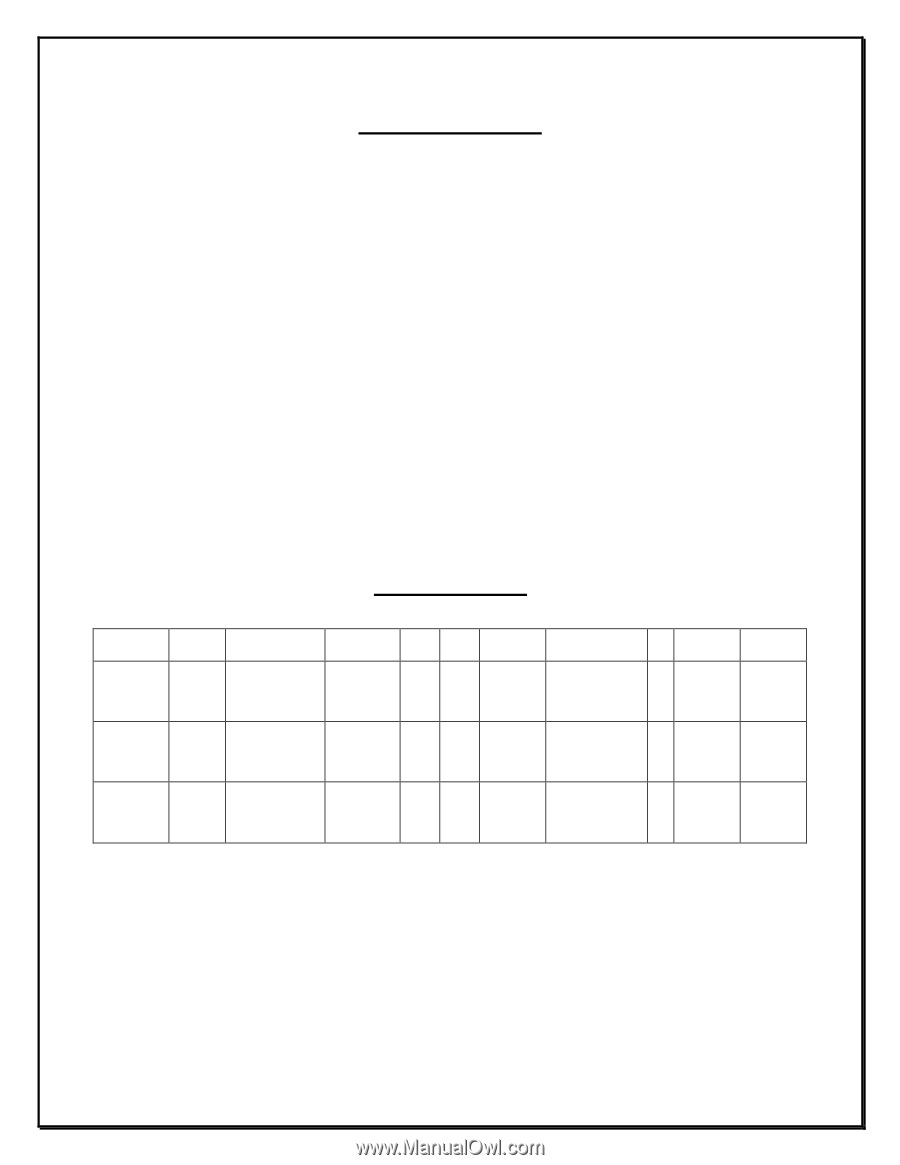
°°°±²³´µ¶·¸¹º±»º¼
4
Troubleshooting
No Sound:
°
Check connections
°
Try a different speaker cable
°
Check levels on amplifier
°
Confirm amplifier is getting a signal (check signal LED, or use
headphone output)
Intermittent Output:
°
Check connections
°
Try a different speaker cable
Distorted Sound:
°
Check if the amplifier is overdriven. If it is, you will have to turn the
level down.
°
Make sure you are not exceeding the RMS rating of your speaker.
Specifications
½º¸µ´
¾
¹µ¿º
À°µµÁµÂÃ
ĺ¼²ÂµÃÃ
¹ºÅ
ÆÂ
¹ÇµÂ
ȵɷµÅ»³
ʶÅ˵
ʽÌ
¾µ¶Í
̵ÅÃ
¹Á
¹Ç
¹Á³
Î!°"!¼#
ĺÅŵ»Á
¹ºÅÃ
Ω
ƹ¼µÅÃ
¹ºÅÃ
$µ¹Ë%Á
¾&’À(
Ⱥ·ÂÎ(#
)*¾
¹µ¿º
ÆÂ
¹ÇµÂÃ
+"&
(Í’¿,-.Í’¿ !/0$
)00$
1.¸2
34·¹»ÍĺÅŵ»Á*
Î$¹Âµ5µ¶¸#
8Ω
$ 6-0±7(*
Æ61±7/*
’68*
!!´9±
¾&’À8
Ì
¹:Î8#
-±/*¾
¹µ¿º
ÆÂ
¹ÇµÂÃ
+"&
(Í’¿,-.Í’¿ !00$
-00$
1.¸2
34·¹»ÍĺÅŵ»Á*
Î$¹Âµ5µ¶¸#
8Ω
$ 6!1±/*
Æ6!0*
’6/±/*
1´9±
¾&’À1
Ⱥ·ÂÎ(#
-±/*¾
¹µ¿º
ÆÂ
¹ÇµÂÃ
.±/*:8±!-/*
À
¹Á¶Å
¹·¼
Ì·²µÂ’ºÂÅ
½¹¸Â¶Å˵"À°µµÁµÂ
!Í’¿,-.Í’¿ !/0$
)00$
1(¸2
34·¹»ÍĺÅŵ»Á*
Î$¹Âµ5µ¶¸#
8Ω
$ 6--±/*
Æ6!8±/*
’6 !-±/*
)0´9±








