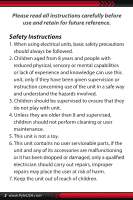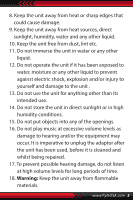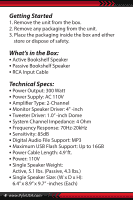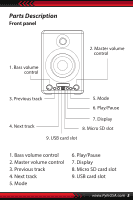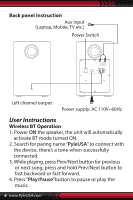Pyle PBKSP30DB Instruction Manual - Page 6
User Instructions
 |
View all Pyle PBKSP30DB manuals
Add to My Manuals
Save this manual to your list of manuals |
Page 6 highlights
Back panel Instruction Aux input (Laptop, Mobile, TV etc.) Power Switch 11 Left channel output Power supply: AC 110V~60Hz User Instructions Wireless BT Operation 1. Power ON the speaker, the unit will automatically activate BT mode turned ON. 2. Search for paring name "PyleUSA" to connect with the device, there's a tone when successfully connected. 3. While playing, press Prev/Next button for previous or next song, press and hold Prev/Next button to fast backward or fast forward. 4. Press "Play/Pause"button to pause or play the music. 6 www.PyleUSA.com

www.PyleUSA.com
6
Back panel Instruction
User Instructions
Wireless BT Operation
1. Power
ON
the speaker, the unit will automatically
activate BT mode turned ON.
2. Search for paring name “
PyleUSA
” to connect with
the device, there’s a tone when successfully
connected.
3. While playing, press Prev/Next button for previous
or next song, press and hold Prev/Next button to
fast backward or fast forward.
4. Press “
Play/Pause
”button to pause or play the
music.
Aux input
(Laptop, Mobile, TV etc.)
Power supply: AC 110V~60Hz
Left channel output
Power Switch
11