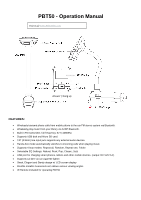Pyle PBT50 Operation Manual - Page 3
Quick Guide, Operation Guide, On FM transmitter, On Remote Controller
 |
View all Pyle PBT50 manuals
Add to My Manuals
Save this manual to your list of manuals |
Page 3 highlights
Quick Guide: Operation Guide On FM transmitter On Remote Controller 1. Answer / hang up the call: 2. Play and Pause the music: 3. Adjust the Volume: Press "answer/hang off " button: answer the call Press "answer/hang off" button: hang off the call Press " " Button: Play the music Press " " Button again: Pause playing Press and hold " " button: Increase Volume Press and hold " " Button: Decrease Volume 4.Set frequency: Press "CH" button first, then press " ": increase the frequency Press " ": decrease the frequency 5. Choose music: Press " " Button: Play the next song Press " " Button: Play the previous song 6. Choose EQ: 7. Switch folder: Support by remote controller only Press" " button first, then press and hold "CH" button to get menu list, then choose wanted folder under card folder menu Press" "button Press Button Press "vol+" to increase the Volume; Press "vol-" to decrease the Volume; Press "CH+" button: Increase 0.1MHz Press "CH-" button: decrease 0.1MHz Or press the numbers of the frequency what you desired, press "CH+" to confirm. Press button: Play the next song; Press button: Play the previous song; Or press the number of the song then press to confirm Press "EQ" button to choose your favorite EQ Press "folder" button to switch folder 8. Loop mode: Long press "play/pause" button, four loop modes optional: folder, single, random, all Press " " button SPECIFICATIONS: BLUETOOTH IC: CSR BC8640 V4.0 Frequency: 87.5-108.0 MHZ Frequency Stability: ±10ppmI (0℃-+45℃) Output Frequency: 20HZ-20KHZ Supply Voltage : 12-24V USB Charger output: 5V/2.1A Music Format: MP3 Format USB (Maximum support): 32GB Micro SD (Maximum support): 32GB Transmit Distance: >10M Operating system: Win xp/Win vista/Win7 MP3 S/N RATIO: 60-70dbm MP3 BITRTE: 32KPB-320KPBS