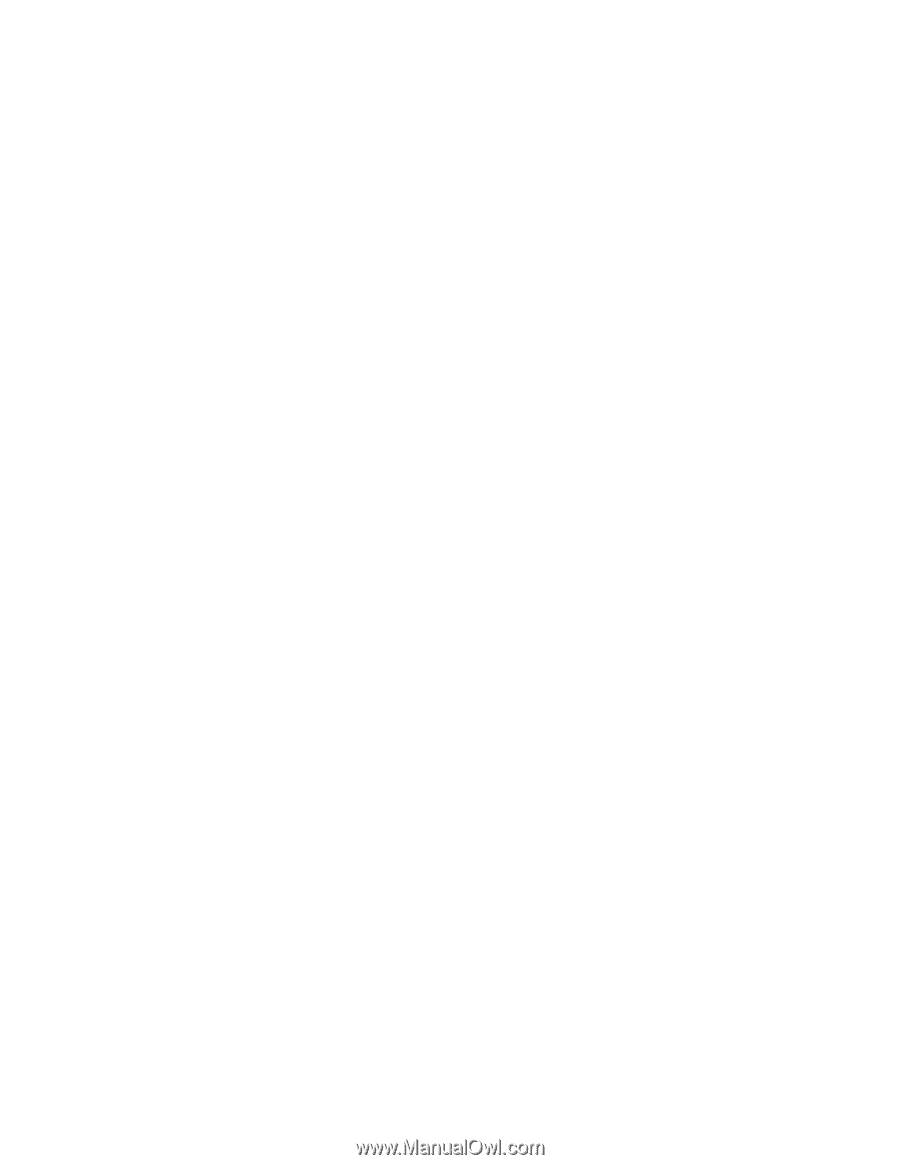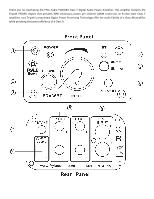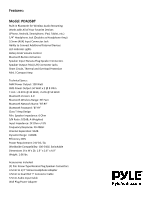Pyle PDA35BT User Manual - Page 4
Power Connection, Connecting your loudspeakers to the PDA35BT, BLUETOOTH OPERATION INSTRUCTION
 |
View all Pyle PDA35BT manuals
Add to My Manuals
Save this manual to your list of manuals |
Page 4 highlights
10. Power Connection The PDA35BT operates on 24VDC and MUST be used with a power supply that can provide at least 5A. A world compatible ( 100V‐ 240V) switch mode power supply is included with the unit and is supplied with a U. S. A style cord. To operate in other countries an appropriate power cord will need to be purchased. The power connection on the unit is a 2. 5mm x 5. 5mm jack with center pin being positive. Note: if an inappropriate power supply is used and the unit is damaged, the warranty will be voided. Ensure that the amplifier is powered down. Locate the banana plugs and remove the protective rubber boots. Loosen the set screws using a small straight blade screw Connecting your loudspeakers to the PDA35BT: Remove approximately 1/ 2'' of the insulation from your speaker wire positive and negative conductors. Slide the appropriate colored ( red for positive, black for negative) rubber boot over the speaker wire. Insert the conductors into the banana plugs and tighten the set screws and slide protective rubber boots back into place. While observing proper polarity insert banana plugs into the speaker output receptacles on the back of the PDA35BT. BLUETOOTH OPERATION INSTRUCTION: External devices which have a built‐ in Bluetooth feature can be connected to this amplifier wirelessly to play through the amplifier's speakers. 1.At first be sure that the amplifier is powered on, and turn the volume to the LOW position. And it's better to pull the Bluetooth Antenna on at the back panel for better receiving. 2.Press the BT/ Line button switch in on the front panel, you will hear the voice "POWER ON" and also "PAIRING", and then the unit is automatically ready to pair with your external device. 3.Turn on the Bluetooth of your external devices like Smartphone, Computer, and others, etc. 4.Search for available Bluetooth devices within range of your external device and wait for your device to select "BT‐ RY" on the pairing devices lists. 5.And seconds later when you heard a voice "Your Device is Connected", then the Bluetooth pairing is success. 6.You can now play music on your external device through the amplifier.