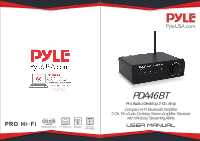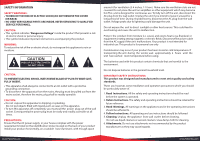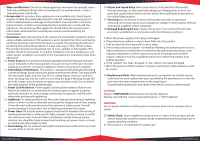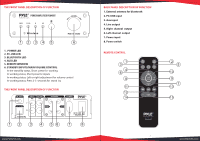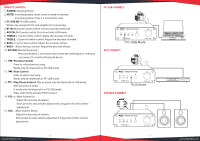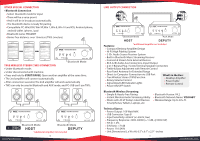Pyle PDA46BT Instruction Manual - Page 5
POWER, PC-USB IN, AUX IN, TREBLE, TREBLE, BT PAIR, Previous Control, Next Control, Play/Pause
 |
View all Pyle PDA46BT manuals
Add to My Manuals
Save this manual to your list of manuals |
Page 5 highlights
REMOTE CONTROL 1. POWER: Stand by/Power 2. MUTE: In working status, short press to mute or unmute. In working status, Press 2-3 seconds for reset. 3. PC-USB IN: PC-USB control Works only using both PC and ampli er for connecting. 4. BT IN: Bluetooth mode control. Press to activate bluetooth 5. AUX IN: AUX mode control. Press to activate AUX mode. 6. TREBLE + : Up for treble control. Adjust the increase of treble. 7. TREBLE - : Down for treble control. Adjust the decrease of treble. 8. BASS + : Up for bass control. Adjust the increase of bass. 9. BASS - : Down for bass control. Adjust the decrease of bass. 10. BT PAIR: Bluetooth pairing Press and hold for 5 seconds to disconnect the working pairs, then you can connect to another bluetooth device. 11. : Previous Control Press to select previous song Works only for bluetooth or PC-USB mode 12. : Next Control Press to select next song Works only for bluetooth or PC-USB mode 13. : Play/Pause Control. Play or pause only for bluetooth or USB mode. Will not work on mute. It works only for bluetooth or PC-USB mode Press and hold to activate TWS Connect 14. VOL + : Main Volume Up Adjust the increase of volume. Short press for step volume adjustment, long press for fast volume adjustment. 15. VOL - : Main Volume Down Adjust the decrease of volume. Short press for step volume adjustment, long press for fast volume adjustment. PC-USB CONNECT AUX CONNECT SPEAKER CONNECT 8 9 www.PyleUSA.com www.PyleUSA.com