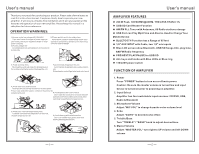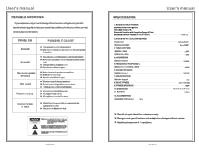Pyle PDA5BU User Manual - Page 2
Pyle PDA5BU Manual
 |
View all Pyle PDA5BU manuals
Add to My Manuals
Save this manual to your list of manuals |
Page 2 highlights
Thank you very much for purchasing our product. Please take a few minutes to read this instruction manual. It explains clearly how to operate your new amplifier. It will insure a trouble free instillation and it will also explain all the features and operation of your new amplifier. Please keep this manual in a safe place for future reference. OPERATION WARNINGS: 1.Be sure to the line voltage AC110V/220V 6.Please put this unit in the windy place If you aren't sure of the type of power supply to Avoid direct sunshine and nearing heater Don your home,consult your appliance dealer or local power company. operate in a sealed box and be sure to have enou room for heat exchange. 2.Protect voltage line Avoid high pressure and stamp on,don't pull push e xc e s si ve l y. 3.Avoid covering vents Block up the vents will make the temperature in the unit become higher and will damage the unit 7.Avoid metals dropping in the unit Avoid metals dropping in,like needle,hairpin, coin. Otherwise the unit will get short and out of work 4.Avoid water dust and moisture Don't put the unit on high moisture or a dusty plane. Flower vase and other washer container should not be put above the unit 8.Avoid opening the cover or back Don't open the cover,re-fix or touch the inner parts,No user-serviceable parts inside,refer serv icing to qualified service personnel. 5.Avoid put in very low temperature place It should not work if the temperature is very low, the well temperature is 5℃. 9.Avoid cleaning with volatile solution Don't use volatile liquor.Don't clean with al co ho l ,pa i nti n g,ga so li n e,e t c. AMPLIFIER FEATURES ◆ 200 W Peak, 100 W,RMS@4OHM, THD LESS THAN 0.1% ◆ USB/SD Card Reader Function ◆ AM/FM PLL Tuner with Antennae, 60 Radio stations storage ◆ USB Port can Play Mp3 Files and Also be Used to Charge Your Mobile Device ◆ BLUETOOTH Function has a Range of 65 feet ◆ 1/8" AUX INPUT with Cable, two 1/4" mic inputs ◆ Blue LCD screen show Bluetooth, USB/SD Songs title, play time, AM/FM Radio frequency ◆ PRE/NEXT/PLAY/PAUSE for USB/SD ◆ ALL keys and knobs with Blue LEDs or Blue ring ◆ 110/220V power switch FUNCTION OF AMPLIFIER 1. Power Press "POWER" button to turn on or off main power Caution: Be sure the master volume is turned low and input device is turned on prior to powering on amplifier. 2. Input Select Amplifier has four switchable input sources: CD/DVD, USB, Radio & Bluetooth 3. Microphone Volume Adjust "MIC VOL" to change karaoke voice volume level 4. Echo Adjust "ECHO" to desired echo effect 5. Trebble/Bass Turn "TREBLE" / "BASS" knob to adjust desired tone 6. Master Volume Adjust "MASTER VOL" turn right to UP volume and left DOWN volume