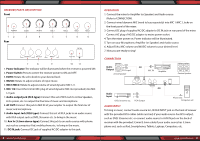Pyle PDKRMX2M Instruction Manual - Page 2
Receiver Parts Description, Operation, Connection, Audio Input
 |
View all Pyle PDKRMX2M manuals
Add to My Manuals
Save this manual to your list of manuals |
Page 2 highlights
RECEIVER PARTS DESCRIPTION Front 12 3 4 5 5 6 6 Rear AF OUT AUX IN 7 8 9 10 11 1. Power Indicator: The indicator will be illuminated when the receiver is powered ON. 2. Power Switch: Press to switch the receiver power to ON and OFF. 3. ECHO: Rotate the echo knob to your desired level. 4. MUSIC: Rotate to adjust volume of input music. 5. MIC1/MIC2: Rotate to adjust volume of wired dynamic MIC 1/2. 6. MIC 1/2: Insert the 6.3mm MIC plug of wired dynamic MIC (not provided) into MIC 1/2 jack. 7. Audio output jack (RCA type): Connect this set of RCA Jack to Active Speakers, Hi Fi system, etc. to output the nal mix of music and microphone. 8. AF OUT: Connect this jack to MIC IN of your amplier to output the nal mix of music and microphone. 9. Audio Input Jack (RCA type): Connect this set of RCA jacks to an audio source with RCA output such as DVD, Streamer etc. to bring in the music. 10. Aux In (3.5mm stereo type): Connect this jack to an audio source with phone out such as computer, iPad, mobile phone etc. to bring in the music. 11. DC IN jack: Connect DC jack of supplied AC/DC adapter to this jack. 2 www.PyleUSA.com OPERATION 1. Connect the mixer to Ampli er (or Speaker) and Audio source (Refer to CONNECTION). 2. Connect wired dynamic MIC (need to buy separately) into MIC 1/MIC 2 Jacks on the front panel of the mixer. 3. Connect DC plug of supplied AC/DC adapter to DC IN jack on rear panel of the mixer. Connect AC plug of AC/DC adapter to mains power socket. 4. Turn the mixer power on. Power indicator will be illuminated. 5. Turn on your Microphone, Ampli er (or Speaker) and Audio source. 6. Adjust Echo, MIC volume and MUSIC volume to your desired level. 7. Now you are ready to sing! CONNECTION Audio Output L R RCA input Active Speaker OR MIC IN Passive Speaker AF OUT AUX IN OR Audio R Input L DVD, Streamer etc. RCA Output Phone Out Computers etc. AUDIO INPUT To bring in music, connect audio source to L/R RCA INPUT jack on the back of receiver with the provided RCA cables (white and red) if your audio source has RCA output, such as DVD, Streamer etc. or connect audio source to AUX IN jack on the back of receiver with the provided 3.5mm/3.5mm cable if your audio source has 3.5mm phone out, such as iPad, Smartphones, Tablets, Laptops, Computers, etc. www.PyleUSA.com 3