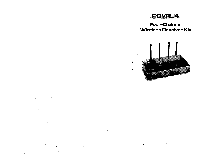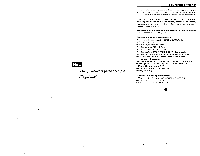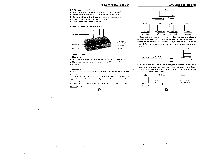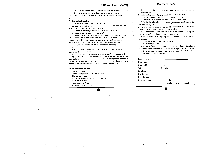Pyle PDVRJ4 User Guide - Page 3
Wireless, Receiver
 |
View all Pyle PDVRJ4 manuals
Add to My Manuals
Save this manual to your list of manuals |
Page 3 highlights
2.4G Wireless Receiver 2.4G Wireless Receiver ♦ TV System: PAL/NTSC ♦ Video Resolution: PAL: 628x582, NTSC: 510x492 ♦ Minimum Illumination: 3Lux/F1.2 &OLux (IR ON) ♦ Maximum Operating Distance: 500 feet [open area) ♦ Working Temperature: 14° F- 122 F ♦ Night vision distance: 33 feet IQ .Sketch Map of the Product Antenna Channel Key 1 Channel Key 2 Auto Switch Channel Key 5 Channel Key 4 Channel Key 3 Receiver 1 2 3 4 AUTO Monitor Monitor /lonitor Monitor 3 0000 o 0000 = 0000 o 0000 o 4. Connect the receiver to one monitor to see one picture at a time. Press the channel switch keys on the receiver to select which camera channel to view, or press AUTO key to see all four pictures consecutively with automatic view change. Receiver Monitor IV. How to use Camera: 1. Install the cameras in the area(s) you want to monitor. 2. Connect the cameras to a power outlet with the power adapters. Receiver: 1. Connect the receiver to a power outlet with the power adapter 2. Connect the receiver to your monitor(s) or 4 -channel quad device, with AV cables [yellow cable for video, white cable for audio). 3. Connect the receiver td four monitors to see four pictures at the same time. 1 2 3 4 ALTTO LJLJ UU UU UU UU VIDEO AUDIO 0000 o 5. If you want to see all four images simultaneously on a single monitor, you can connect the receiver to a fourchannel quad device, and then connect the four-channel quad device to your monitor: Monitor 4CH Quad Receiver 0000 o OUT LJ u LI I II 1 2 3 4 ALTO