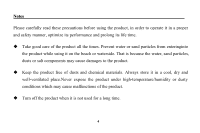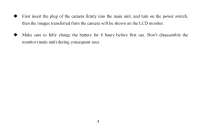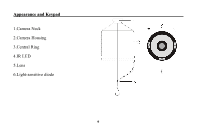Pyle PFSHCMR1 User Manual - Page 9
Turn on the device
 |
View all Pyle PFSHCMR1 manuals
Add to My Manuals
Save this manual to your list of manuals |
Page 9 highlights
Accessories USB cable to the computer USB port and host (pictured above),Connect the camera with computer for charging in the shutdown state. The red indicator light for charging is on at this time and will be off after charging. In general, it can be fully charged after 8-9 hours. 2. Turn on the device To turn on the device, pull the power switch from the "OFF" position to the "ON" position.The images transferred from the camera will be visible immediately after the device is turned on (assuming the camera has been connected properly before turning on the device). 9

9
Accessories USB cable to the computer USB port and host (pictured above),Connect the camera
with computer for charging in the shutdown state. The red indicator light for charging is on at this
time and will be off after charging.
In general, it can be fully charged after 8-9 hours.
2. Turn on the device
To turn on the device, pull the power switch from the “OFF” position to the “ON” position.The
images transferred from the camera will be visible immediately after the device is turned on
(assuming the camera has been connected properly before turning on the device).