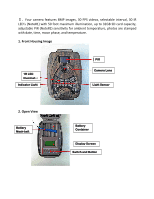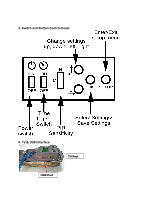Pyle PHTCM38 Instruction Manual - Page 7
TV Interface, Notes
 |
View all Pyle PHTCM38 manuals
Add to My Manuals
Save this manual to your list of manuals |
Page 7 highlights
2. TV Interface ◆On menu setting, insert the TV cable and connect to TV, "TV OUT PREVIEW" showed on LCD, then the pictures from camera will appear on TV. ◆press "OK" to change to Playback mode, LCD showed "TV OUT PLAYBACK", you can press "UP/LEFT" or "DOWN/RGHT" to view the pictures. ★Press "OK" to playback and view videos. Notes: Note#1: The IR LED light is invisible Note#2: PIR - Passive Infrared Radiation

2. TV Interface
◆
On menu setting, insert the TV cable and connect to TV, “TV OUT PREVIEW”
showed on LCD, then the pictures from camera will appear on TV.
◆
press “OK” to change to Playback mode,
LCD showed “TV OUT PLAYBACK”, you
can press “UP/LEFT” or “DOWN/RGHT” to view the pictures.
★
Press “OK” to playback and view videos.
Notes:
Note#1: The IR LED light is invisible
Note#2:
PIR – Passive Infrared Radiation