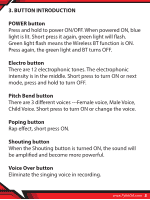Pyle PKSCRD208 Instruction Manual - Page 2
Compact Live Sound Card Instructions
 |
View all Pyle PKSCRD208 manuals
Add to My Manuals
Save this manual to your list of manuals |
Page 2 highlights
COMPACT LIVE SOUND CARD INSTRUCTIONS Please read these instructions for information about using the product correctly and safely. Keep the instructions handy for future reference. This external sound card is suitable for online karaoke, live broadcasting and online gaming, etc. This will extend your creativity and help you to get the best from your Compact Live Sound Card. 1. REAR PANEL INTRODUCTION Dynamic Mic Input Connect with Dynamic microphones. You can adjust the volume of the dynamic mic by the "MIC" knob. Condenser Mic Input Connect with Condenser microphones. You can adjust the volume of the condenser mic by the "MIC" knob. Headset Connect with a headset mic or earphone with mic. You can adjust the volume by "MONITOR" knob. 2 www.PyleUSA.com