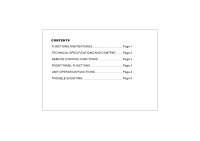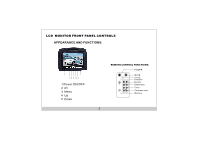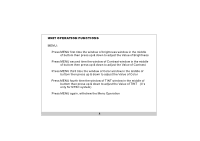Pyle PL71HRTN PL71HRTN Manual 1 - Page 6
Pyle PL71HRTN Manual
 |
View all Pyle PL71HRTN manuals
Add to My Manuals
Save this manual to your list of manuals |
Page 6 highlights
UNIT OPERATION FUNCTIONS MENU: Press MENU first time the window of brightness window in the middle of buttom then press up & down to adjust the Value of Brightness Press MENU second time the window of Contrast window in the middle of buttom then press up & down to adjust the Value of Contrast Press MENU third time the window of Color window in the middle of buttom then press up & down to adjust the Value of Color Press MENU fourth time the window of TINT window in the middle of buttom then press up & down to adjust the Value of TINT (it`s only for NTSC system) Press MENU again, withdrew the Menu Operation 4