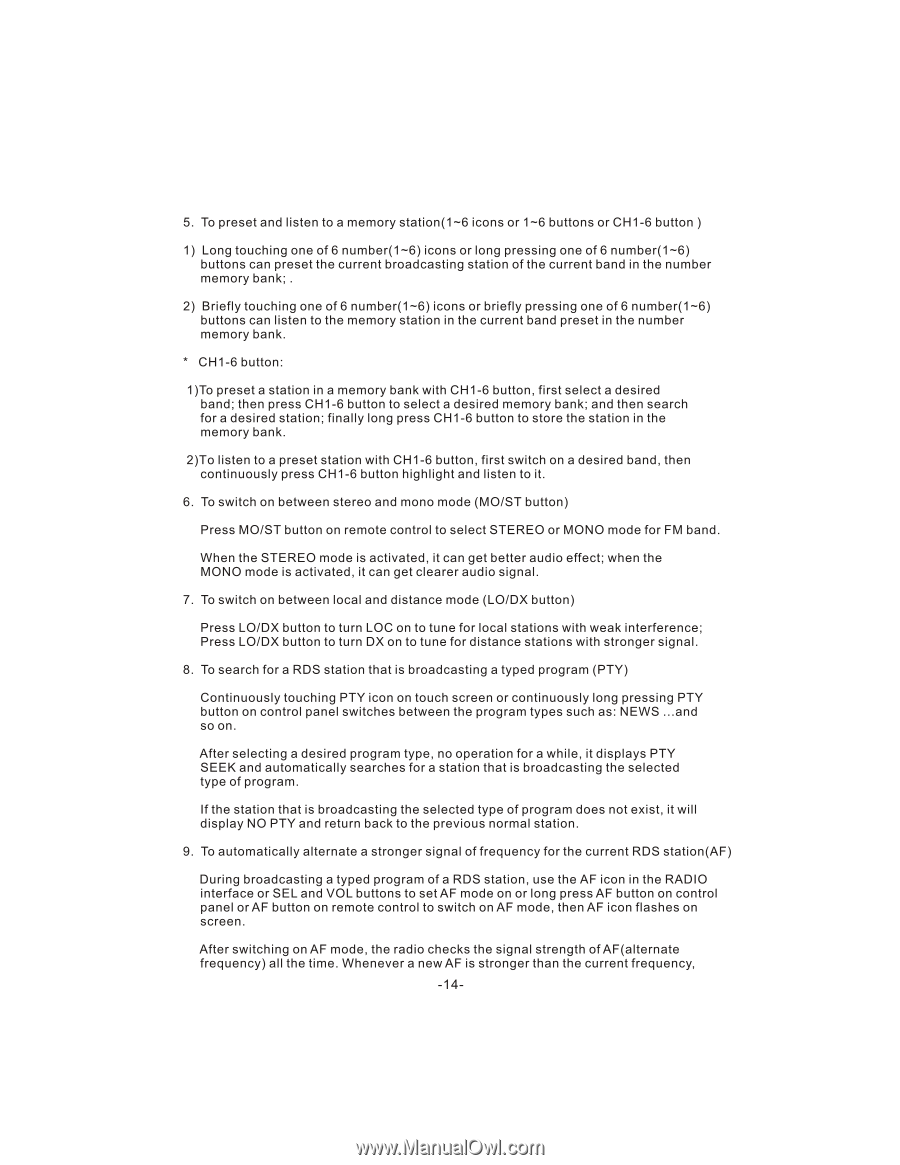Pyle PLD40MU User Manual - Page 16
Pyle PLD40MU Manual
 |
View all Pyle PLD40MU manuals
Add to My Manuals
Save this manual to your list of manuals |
Page 16 highlights
5. To preset and listen to a memory station(1~6 icons or 1~6 buttons or CH1-6 button ) 1) Long touching one of 6 number(1~6) icons or long pressing one of 6 number(1~6) buttons can preset the current broadcasting station of the current band in the number memory bank; . 2) Briefly touching one of 6 number(1~6) icons or briefly pressing one of 6 number(1~6) buttons can listen to the memory station in the current band preset in the number memory bank. * CH1-6 button: 1)To preset a station in a memory bank with CH1-6 button, first select a desired band; then press CH1-6 button to select a desired memory bank; and then search for a desired station; finally long press CH1-6 button to store the station in the memory bank. 2)To listen to a preset station with CH1-6 button, first switch on a desired band, then continuously press CH1-6 button highlight and listen to it. 6. To switch on between stereo and mono mode (MO/ST button) Press MO/ST button on remote control to select STEREO or MONO mode for FM band. When the STEREO mode is activated, it can get better audio effect; when the MONO mode is activated, it can get clearer audio signal. 7. To switch on between local and distance mode (LO/DX button) Press LO/DX button to turn LOC on to tune for local stations with weak interference; Press LO/DX button to turn DX on to tune for distance stations with stronger signal. 8. To search for a RDS station that is broadcasting a typed program (PTY) Continuously touching PTY icon on touch screen or continuously long pressing PTY button on control panel switches between the program types such as: NEWS ...and so on. After selecting a desired program type, no operation for a while, it displays PTY SEEK and automatically searches for a station that is broadcasting the selected type of program. If the station that is broadcasting the selected type of program does not exist, it will display NO PTY and return back to the previous normal station. 9. To automatically alternate a stronger signal of frequency for the current RDS station(AF) During broadcasting a typed program of a RDS station, use the AF icon in the RADIO interface or SEL and VOL buttons to set AF mode on or long press AF button on control panel or AF button on remote control to switch on AF mode, then AF icon flashes on screen. After switching on AF mode, the radio checks the signal strength of AF(alternate frequency) all the time. Whenever a new AF is stronger than the current frequency, -14-