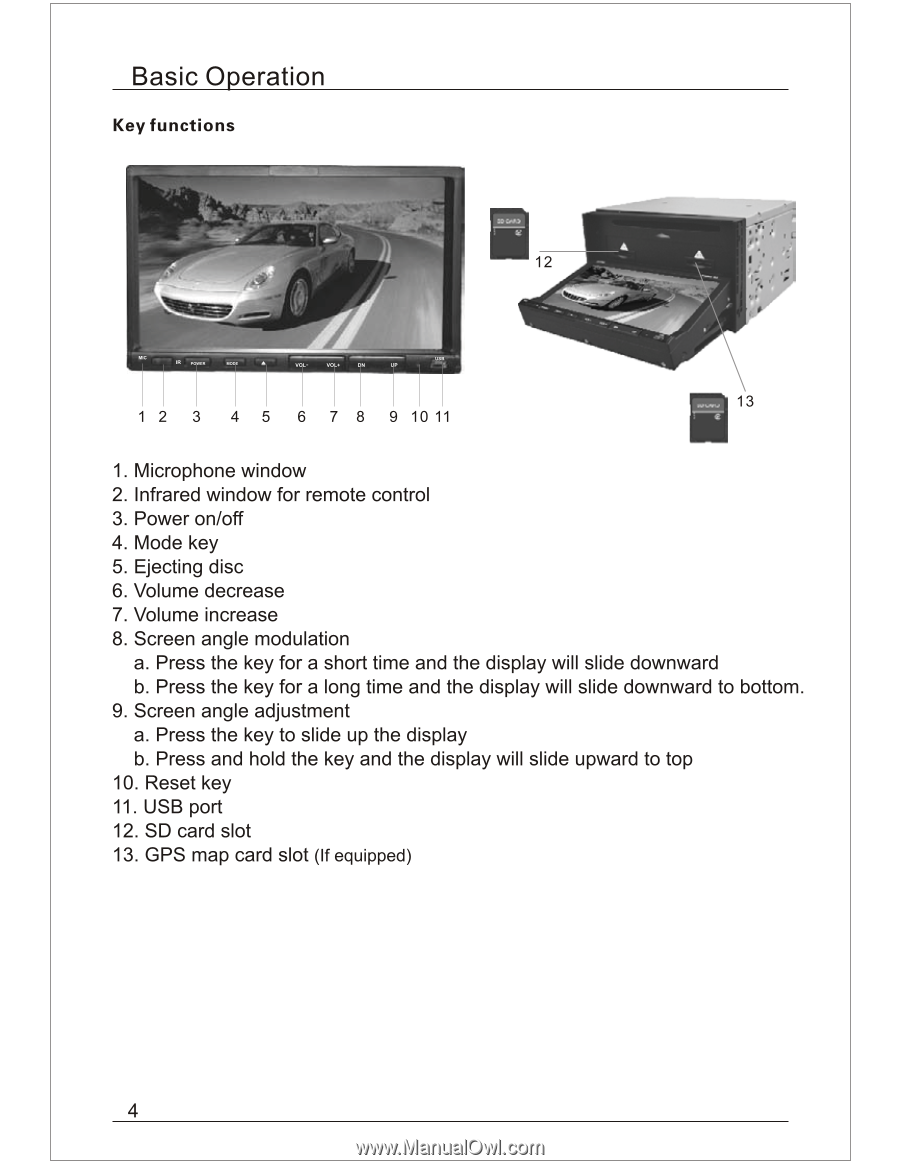Pyle PLDN74BTI PLDN74BTI Manual 1 - Page 7
Pyle PLDN74BTI Manual
 |
View all Pyle PLDN74BTI manuals
Add to My Manuals
Save this manual to your list of manuals |
Page 7 highlights
Basic Operation PLDN74BTi 12 MIC IR POWER MODE USB VOL+ DN UP 1 2 3 4 5 6 7 8 9 10 11 13 1. Microphone window 2. Infrared window for remote control 3. Power on/off 4. Mode key 5. Ejecting disc 6. Volume decrease 7. Volume increase 8. Screen angle modulation a. Press the key for a short time and the display will slide downward b. Press the key for a long time and the display will slide downward to bottom. 9. Screen angle adjustment a. Press the key to slide up the display b. Press and hold the key and the display will slide upward to top 10. Reset key 11. USB port 12. SD card slot 13. GPS map card slot (If equipped) 4