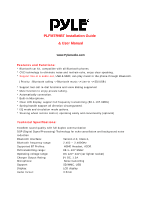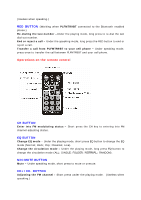Pyle PLFMTR9BT PLFMTR9BT Manual 1 - Page 6
Interface displayed on the screen under different status
 |
View all Pyle PLFMTR9BT manuals
Add to My Manuals
Save this manual to your list of manuals |
Page 6 highlights
Interface displayed on the screen under different status: When the PLFMTR9BT is power on, the screen displaying. When connected with the outer audio source through Line-in, the screen displaying. When PLFMTR9BT start pairing with your Bluetooth enabled phone, the screen displaying. When paired successfully, the screen displaying. When connected with Bluetooth enabled phone, without other outer audio sources. The screen displaying. When connected with Line-in and Bluetooth enabled phone, the screen displaying.

Interface displayed on the screen under different status:
When connected with the outer audio
source
through
Line-in,
the
screen
displaying.
When the PLFMTR9BT is power on, the
screen displaying.
When connected with Bluetooth enabled
phone, without other outer audio sources.
The screen displaying.
When PLFMTR9BT start pairing with your
Bluetooth enabled phone, the screen
displaying.
When paired successfully, the screen
displaying.
When connected with Line-in and Bluetooth
enabled phone, the screen displaying.