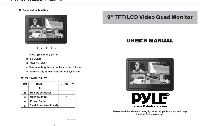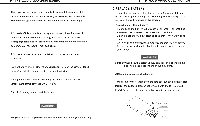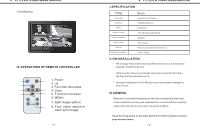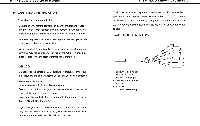Pyle PLHRQD9B PLHRQD9B Manual 1 - Page 2
TFT/LCD, Video, Monitor - electronics
 |
View all Pyle PLHRQD9B manuals
Add to My Manuals
Save this manual to your list of manuals |
Page 2 highlights
9" TFT/LCD Video Quad Monitor Thank you for purchasing our products.To enjoy all the features of this product and ensure it free of fault as long as possible,please read this Manual thoroughly and follow the instructions herewith accordingly: 1.No parts of this product can be repaired by user himself.ln case of faults,shut off the power immediatelY,and consult us or our dealers, As this product is made of precise electronic components,unauthorized detachment or reassembly may damage it 2.00 not expose this device in moisture,dirt,smoke,vapor or direct sunshine. 3.00 not use thinner or other chemical cleaner to clean the device. Please use soft wet cloth to clean the dirt if any on the device. 4.Keep the monitor far from extremely hot or cold places,storage temperature of this device is-20°C-+65°C 5.Avoid dropping or bumping this device. CAUTIONS: For your safety,driver please do not watch the Monitor while you are driving 9" TFT/LCD Video Quad Monitor X. REPLACE BATTERY In normal conditions, the battery has 1 year life (or shorter, it depends on the operating conditions). The lower the power of battery is, the narrower the working range of the power is. Precautions of lithium battery • Please keep the battery out of reach of children, if children has swallowed the batteries, please ask doctor for help. • Clean the batteries with dry cloth so as to ensure they are in good contact • When installing batteries, make sure they are properly fit in polarity. • Do not use metal clamp to clip the batteries, in order to prevent short circuit. WARNINGS! If improperly handled, the batteries may explode, do not charge the batteries, decompose them or put it into fire. Installation procedures of batteries: • Take out battery card: press down the card bolt, pullout the battery card • Replace the batteries: place in battery card, with anode (+) upward • Insert battery ca rd: insert the battery card to the original place Back of remote controller Battery slot Battery Card bolt