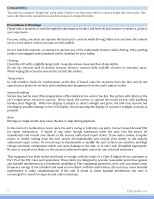Pyle PLT85BTCM Instruction Manual - Page 5
Radio
 |
View all Pyle PLT85BTCM manuals
Add to My Manuals
Save this manual to your list of manuals |
Page 5 highlights
O A N B C M D E FG HI J K L A B HOME C D RADIO E AMS F G DVD H I J K L AUX M N REL O Press the 'RADIO' Button to enter into Radio interface. Automatic music scan, scans through broadcasting stations quickly setting presets. Play/ pause for CD/DVD player control. Press the 'DVD' Button DVD to enter DVD play mode. Rewind/ previous control for CD/DVD. Fast forward/ next control for CD/DVD. Activates the motorized touchscreen display to open/ angle adjustment. Activates the motorized touchscreen display to close/ angle adjustment. Auxiliary 3.5mm input connector jack for connecting external devices. . Release button for the receiver display panel face. 4

A
B
C
D
E FG
H
I
J
K
L
M
N
O
Press the 'RADIO' Button to enter into Radio interface.
RADIO
Automatic music scan, scans through broadcasting stations quickly setting presets.
AMS
Play/ pause for CD/DVD player control.
HOME
Press the 'DVD' Button DVD to enter DVD play mode.
DVD
Rewind/ previous control for CD/DVD.
Fast forward/ next control for CD/DVD.
Activates the motorized touchscreen display to open/ angle adjustment.
Activates the motorized touchscreen display to close/ angle adjustment.
Auxiliary 3.5mm input connector jack for connecting external devices.
AUX
Release button for the receiver display panel face.
REL
.
A
B
C
D
E
F
G
H
I
J
K
L
M
N
O
4