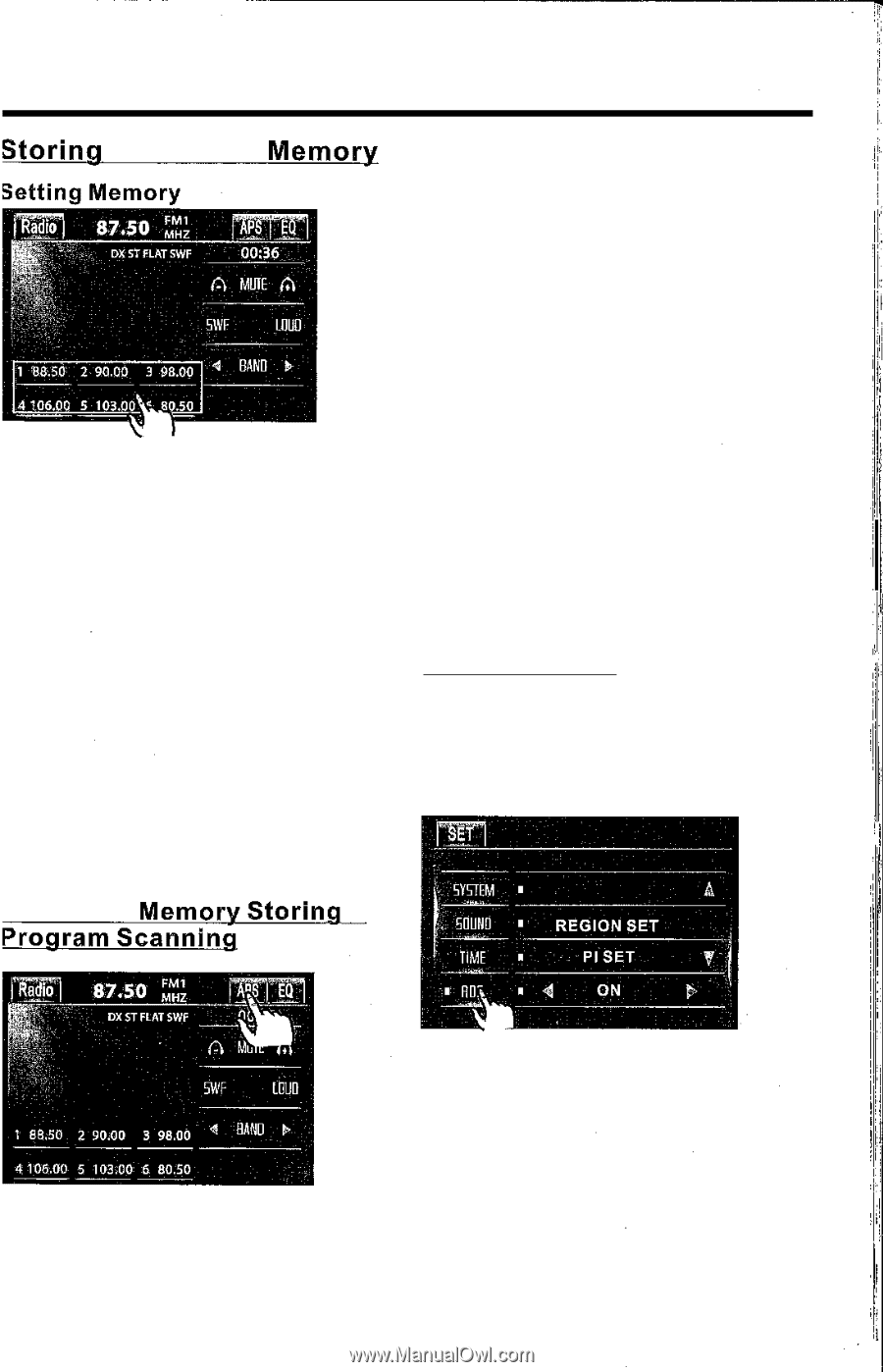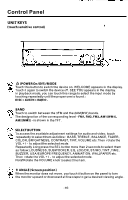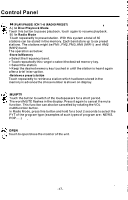Pyle PLTS73FX PLTS73FX Manual 1 - Page 20
gĢķ sigĖal LļǏļL ĦĖtil tHļ sļaRcH cȵcɽļ
 |
View all Pyle PLTS73FX manuals
Add to My Manuals
Save this manual to your list of manuals |
Page 20 highlights
·- Touch Screen Operation Storing Stations In Memory Automatic Preset Setup � I n Radio Mode, touch and keep (for more than 2' S) the screen of" APS " range to active automatic station storage. The radio searches within the current frequency band, e.g. FM1 , for the stron ger signal level until the search cycle has finished . The six strongest stations are then allocated to the corresponding storage locations . Then the station of the first storage location is set . Nith this system, a total of 30 stations Scan Function ,an be stored in the memory of six luttons. Each band stores up to six "eset stations. The stations might be 'M 1 , FM2, FM3, AM 1 (MW 1 ) , and \M2(MW2) band. I n Radio mode, briefly touch the "APS" section on the touch screen , the radio briefly plays all the preset stations of the frequency band . rhe operation is as below: ,Store in Memory :il 'II'', II' >Select the frequency band >Select the station RDS FUNCTION >Keep the desired memory key pressed I n Radio mode, touch the "RADIO" ICON in until the station is heard again after to enter the main menu, then touch the a brief interruption . "SET" ICON to enter the set mode, the Retrieve a preset station message in the display : (only in the Touch the 1-6 ranges briefly to retrieve "TA ON" mode. ) a station which had been stored in the I, memory in advance the chose number I is shown on display . 'I I, A.utomatic Memory Storing & Program Scanning Touch the" RDS" section on the setting menu, touch the ranges to select the adjustment item, touch the " A , ... " ranges to adjust the selectment item , Irs depend on your need to select the different function . Then touch the "SET" range to return to the previous playback . - 1 9-