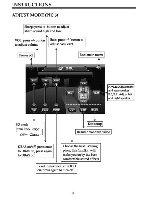Pyle PLTS79BT PLTS79BT Manual 1 - Page 19
fusxtian,
 |
View all Pyle PLTS79BT manuals
Add to My Manuals
Save this manual to your list of manuals |
Page 19 highlights
DVD MODE (PIC 5) AUDIO SETTING ON TOUCH SCREEN INSTRUCTIONS L1.1-1 (01 VOL- VIDEO TRE-I I I I I I 0 I I I I I 00 BAL-1111111P1111111 00 FAD -1111111 1111111 00 LOUD DBAS MBP I EQ: OFF Audio selection: VOL - BAS IRE -• BAL PAD t I When using this fusxtian, the position bar willbe highlighted. EQ mode: Thud% the button to change whinge RICK -POP-6 CLASSIC - Tit Change the listening position Loud choosing: this function is defined open, when it is touched at the first dose, the loud fundion will be dosed, at the snow tinse, yellow light disappear. Bass choosing: when touched the button will be ycnow, ten:ch this button to exit, touch it again to resume. 19

INSTRUCTIONS
DVD
MODE
(PIC
5)
AUDIO
SETTING
ON
TOUCH
SCREEN
L1.11
-
(01
VIDEO
VOL-
TRE-I
I
I
I
I I
0
I
I
I
I
I
00
BAL-1111111P1111111
00
FAD
-1111111
1111111
00
LOUD
DBAS
MBP
I
EQ:
OFF
Audio
selection:
VOL
—
BAS
IRE
-•
BAL
PAD
t
I
When
using
this
fusxtian, the
position
bar
willbe
highlighted.
Loud
choosing:
this
function
is
defined
open,
when
it
is
touched
at
the
first dose,
the
loud
fundion
will
be
dosed,
at
the
snow
tinse,
yellow
li
ght
disappear.
EQ
mode:
Thud%
the
button
to
change
whinge
RICK
—POP
-6
CLASSIC
—
Tit
Change
the
li
stening
position
Bass
choosing:
when
touched
the
button
will
be
n
y
c
ow,
ten:ch
this
button
to
exit,
touch
it
again to
resume.
19