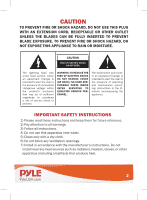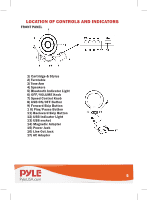Pyle PLTT21BT Instruction Manual - Page 6
Operating Instructions
 |
View all Pyle PLTT21BT manuals
Add to My Manuals
Save this manual to your list of manuals |
Page 6 highlights
OPERATING INSTRUCTIONS USB OPERATION 1. Press USB ON/OFF button to set the unit to the USB mode, USB indicator light will be on. 2. Insert the U disk, the unit will begin to play the first song of the U disk automatically. And the indicator light will flash. 3. Press the Forward skip button ►►lor the Backward skip button l◄◄to select the song. 4. To pause playback, press Play/Pause button ►ll, the indicator light will be on; press Play/Pause button ►ll again to resume playback. 5. To stop playback, press USB ON/OFF button, the indicator light will go off. TURNTABLE OPERATION 1. Rotate the ON/OFF knob to tum on the unit. 2. Rotate the SPEED CONTROL KNOB to the correct speed (33 /13, 45 or 78 rpm) for the select record. 3. Take out the MAGNETIC ADAPTER, put a record on the TURNTABLE lightly, then put the MAGNETIC ADAPTER back to fix the record. 4. Move the tone arm over the record and lower it to point from which you want the record to start. 5. Rotate the volume control knob to get desired sound level. 6. At the end of the record, the tone arm will stop automatically. BLUETOOTH INSTRUCTIONS 1. Turn on the unit, rotate the volume control to desert level. 2. The bluetooth function is setting as acquiescent function when turn on the unit. and make sure the tone-arm is on the resetting state. A short Bluetooth starting tone can be heard. then the Bluetooth indicator will be flashing. 3. Turn on your Bluetooth device and scan. It will be displayed as "Pyle Turntable" when discovered by your Bluetooth device. Enter password "0000" uring pairing if necessary. 6