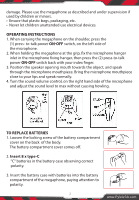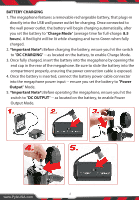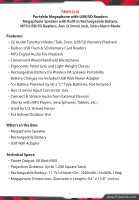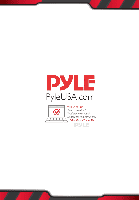Pyle PMP57LIA Instruction Manual - Page 4
BATTERY CHARGING, Charge Mode, hours, Important Note, DC CHARGING, Power, Output, DC OUTPUT
 |
View all Pyle PMP57LIA manuals
Add to My Manuals
Save this manual to your list of manuals |
Page 4 highlights
BATTERY CHARGING 1. The megaphone features a removable rechargeable battery, that plugs-in directly into the USB wall power outlet for charging. Once connected to the wall power outlet, the battery will begin charging automatically, after you set the battery to "Charge Mode" (average time for full-charge: 8.5 hours). A Red light will be lit while charging and turns Green when fully charged. 2. *Important Note*: Before charging the battery, ensure you hit the switch to "DC CHARGING" -- as located on the battery, to enable Charge Mode. 3. Once fully charged, insert the battery into the megaphone by opening the end cap in the rear of the megaphone. Be sure to slide the battery into the compartment properly, ensuring the power connection cable is exposed. 4. Once the battery is inserted, connect the battery power cable connector into the megaphone power input -- ensure you set the battery to "Power Output" Mode. 5. *Important Note*: Before operating the megaphone, ensure you hit the switch to "DC OUTPUT" -- as located on the battery, to enable Power Output Mode. 4 www.PyleUSA.com