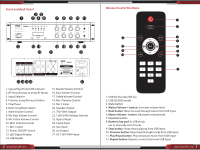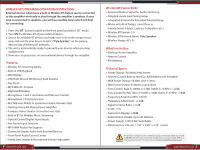Pyle PMX3500PH Instruction Manual - Page 2
Front and Back Panel, Remote Control Functions
 |
View all Pyle PMX3500PH manuals
Add to My Manuals
Save this manual to your list of manuals |
Page 2 highlights
Front and Back Panel Remote Control Functions 1. Signal/Clip/Protect/BT indicator 2. BT-Press this key to enter BT Mode 3. Input Selector 4. Previous Song/Previous Station 5. Play/Pause 6. Next Song/Next Station 7. Main Volume Control 8. Mic Bass Volume Control 9. Mic Treble Volume Control 10. Mic1 Volume Control 11. Mic 1 Input 12. Power ON/OFF Switch 13. LED Digital Display 14. USB Reader 15. Master Volume Control 16. Bass Volume Control 17. Treble Volume Control 18. Mic1 Volume Control 19. Mic 2 Input 20. Speaker Output 21. 70V/100V Output 22. 120V/240V Voltage Selector 23. Optical Input 24. Coxial Input 25. Aux Input 26. Lin Output 27. AC 120V/240V Input 2 www.PyleUSA.com 1. USB/SD Standby/ON key 2. USB/SD/DVD mode 3. Mute button 4. Master Volume + button: Increases volume level 5. Next button: Move forward through tracks from USB input 6. Master Volume - button: Decreases volume level. 7. Equalizer button 8. Numeric key pad: In USB mode, use to manually select tracks. 9. Stop button: Stops music playing from USB input 10. Previous button: Move back through tracks from USB input. 11. Play/Pause button: Play and pause music from USB input. 12. Repeat button: Repeats current track from USB Input www.PyleUSA.com 3