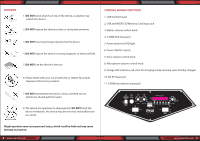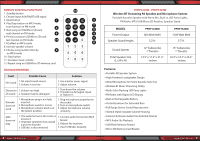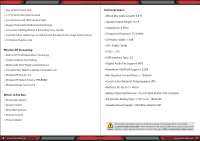Pyle PPHP122SM Instruction Manual - Page 2
Warning, Control Board Functions
 |
View all Pyle PPHP122SM manuals
Add to My Manuals
Save this manual to your list of manuals |
Page 2 highlights
WARNING 1. DO NOT place objects on top of the device, as objects may scratch the device. 2. DO NOT expose the device to dirty or dusty environments. 3. DO NOT insert any foreign objects into the device. 4. DO NOT expose the device to strong magnetic or electrical eld. 5. DO NOT use the device in the rain 6. Please check with your Local Authority or retailer for proper disposaI of electronic products. 7. DO NOT disassemble the device. Only a certi ed service technician should perform repair. 8. The device has apertures to disperse heat. DO NOT block the device ventilation, the device may become hot and malfunction as a result. CONTROL BOARD FUNCTIONS 1. USB Control board 2. USB and MICRO SD Memory Card input jack 3. Master volume control knob 4. 3.5MM AUX input jack 5. Power switch for LED light 6. Power ON/OFF switch 7. Echo volume control knob 8. Microphone volume control knob 9. Charge LED indicator, red color for charging mode and blue color for fully charged. 10. DC 9V input jack 11. 6.5MM microphone input jack DC 9V ON OFF LED REP REC MODE ON OFF POWER Illegal operation may cause personal injury, which could be fatal and may cause damage to property. 2 www.PyleUSA.com www.PyleUSA.com 3