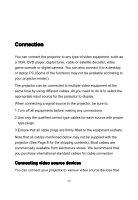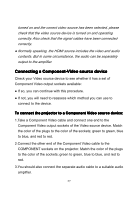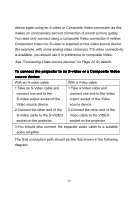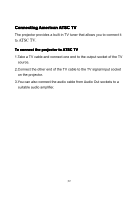Pyle PRJ3D99TU PRJ3D99TU Manual 1 - Page 27
Connecting, Connecting a Component-Video, Component-Video, Component-Video source, source, source
 |
View all Pyle PRJ3D99TU manuals
Add to My Manuals
Save this manual to your list of manuals |
Page 27 highlights
turned on and the correct video source has been selected, please check that the video source device is turned on and operating correctly. Also check that the signal cables have been connected correctly. ● Normally speaking, the HDMI source includes the video and audio contents. But in some circumstance, the audio can be separately output to the amplifier. Connecting a Component-Video source device Check your Video source device to see whether it has a set of Component Video output sockets available: ● If so, you can continue with this procedure. ● If not, you will need to reassess which method you can use to connect to the device. To connect the projector to a Component Video source device: 1.Take a Component Video cable and connect one end to the Component Video output sockets of the Video source device. Match the color of the plugs to the color of the sockets; green to green, blue to blue, and red to red. 2.Connect the other end of the Component Video cable to the COMPONENT sockets on the projector. Match the color of the plugs to the color of the sockets; green to green, blue to blue, and red to red. 3.You should also connect the separate audio cable to a suitable audio amplifier. 27