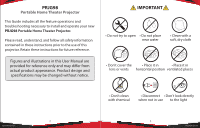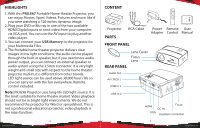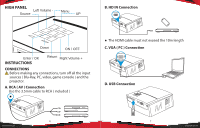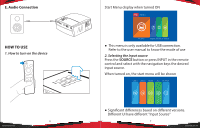Pyle PRJG98 User Manual - Page 6
Place the device into a stable surface and focus the, image., Adjusting the volume using
 |
View all Pyle PRJG98 manuals
Add to My Manuals
Save this manual to your list of manuals |
Page 6 highlights
3. Place the device into a stable surface and focus the image. Turn the lens until the image is clear. 4. Adjusting the volume using the portable projector. www.PyleUSA.com Using the remote control. 8 Some of the core product parameters will appear as icons as follows. For di erent models, di erent parameters are expressed. High Brightness Native 800x480 Short Distance Physical Resolution Projection 120 inch Dynamic Image Fully Enclosed 1080P/Full HD Smart Optical Engine Video Decode Perfect PPT Wireless Viewer Based on the Android OS 4Ω,3W Portable Small Stereo Speaker Sizefor Home Theater LED Light Perfect Match More than 30,000 Hours Life Keystone Correct Support 9 www.PyleUSA.com
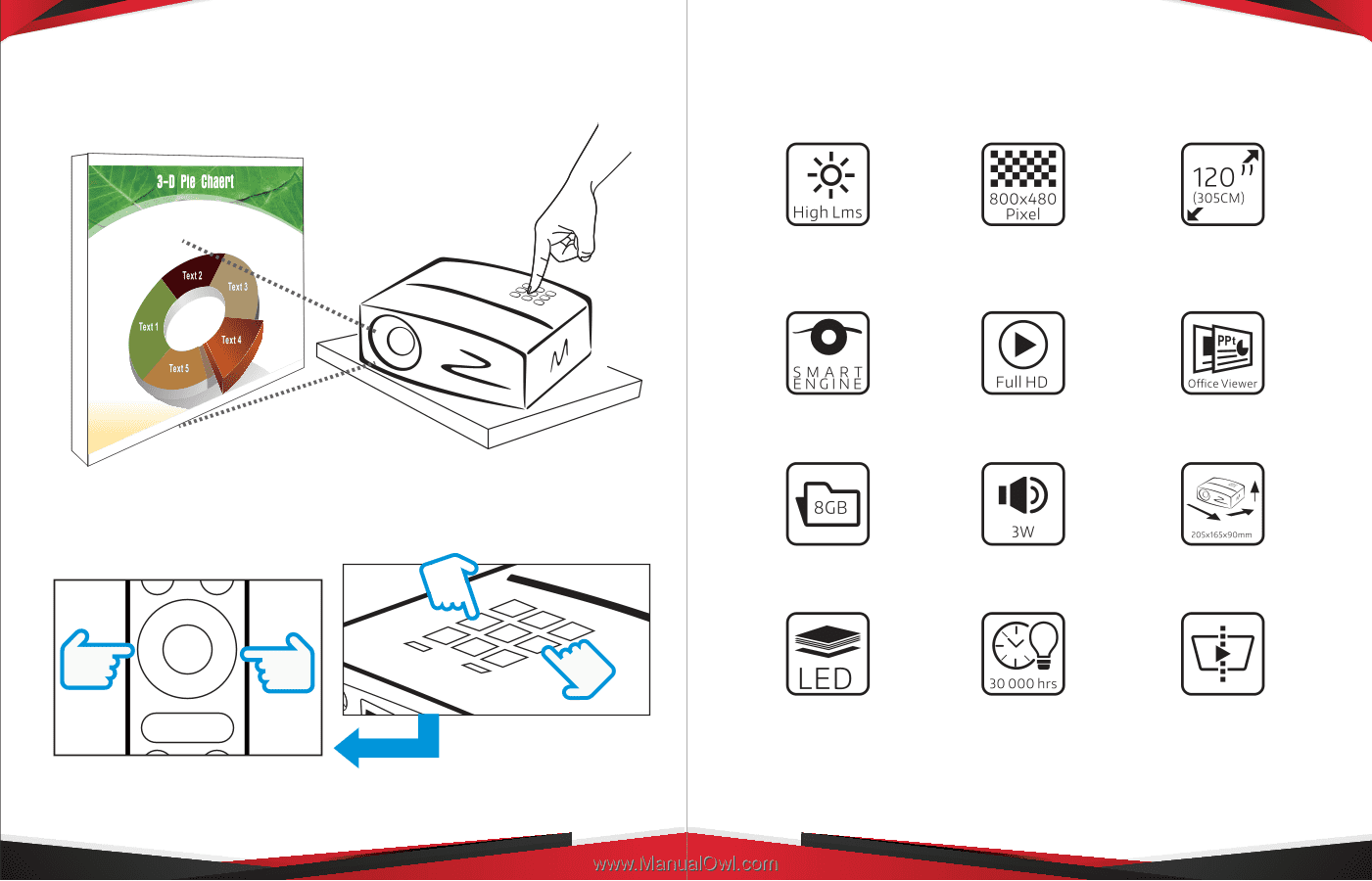
www.PyleUSA.com
www.PyleUSA.com
3. Place the device into a stable surface and focus the
image.
Turn the lens until the image is clear.
4. Adjusting the volume using the portable projector.
Some of the core product parameters will appear as icons
as follows. For different models, different parameters are
expressed.
8
9
Using the remote control.
High Brightness
Native 800x480
Physical Resolution
Short Distance
Projection 120 inch
Dynamic Image
Fully Enclosed
Smart Optical Engine
1080P/Full HD
Video Decode
Perfect PPT
Wireless Viewer
Based on the
Android OS
4Ω,3W
Stereo Speaker
Portable Small
Sizefor Home Theater
LED Light
Perfect Match
More than
30,000 Hours Life
Keystone
Correct Support