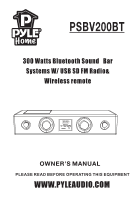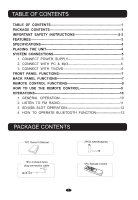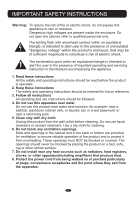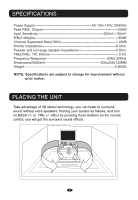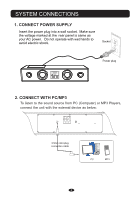Pyle PSBV200BT PSBV200BT Manual 1
Pyle PSBV200BT Manual
 |
View all Pyle PSBV200BT manuals
Add to My Manuals
Save this manual to your list of manuals |
Pyle PSBV200BT manual content summary:
- Pyle PSBV200BT | PSBV200BT Manual 1 - Page 1
PSBV200BT 300 Watts Bluetooth Sound Bar Systems W/ USB SD FM Radio& Wireless remote PSBV200BT STANDBY INPUT SD USB OWNER'S MANUAL PLEASE READ BEFORE OPERATING THIS EQUIPMENT WWW.PYLEAUDIO.COM - Pyle PSBV200BT | PSBV200BT Manual 1 - Page 2
FUNCTIONS 7 BACK PANEL FUNCTIONS 7 REMOTE CONTROL FUNCTIONS 8 HOW TO USE THE REMOTE CONTROL 9 OPERATIONS 10 1. GENERAL OPERATION 10 2. LISTEN TO FM RADIO 11 3. SD/USB SLOT OPERATION 12 4. HOW TO OPERATE BLUETOOTH FUNCTION 12 PACKAGE CONTENTS 1PC Owner's Manual 2PCS AAA Batteries 1PC - Pyle PSBV200BT | PSBV200BT Manual 1 - Page 3
an equilateral triangle is intended to alert the user to the presence of important operating and servicing instruction in the literature accompanying the appliance. 1. Read these instructions All the safety and operating instructions should be read before the product is operated. 2. Keep these - Pyle PSBV200BT | PSBV200BT Manual 1 - Page 4
parts that could result in fire or electric shock. Never spill or spray any type of liquid on the product. 14. Service Do not attempt to service buttons. AUX1, AUX2, PC/MP3/FM ANT inputs. Bluetooth & handsfree functions. 1x 5.25" woofer, 2x3" full range speaker and 2x1" tweeter. With remote control 3 - Pyle PSBV200BT | PSBV200BT Manual 1 - Page 5
Power Supply AC:100~120V, 50/60Hz Peak RMS Output 300W Input Sensitivity 400mV±50mV S/N(A Weight 80dB Channel Separated Rate( PLACING THE UNIT Take advantage of 3D stereo technology, you can listen to surround sound without extra speakers. Placing your system as follows, and turn on BASS +/- or - Pyle PSBV200BT | PSBV200BT Manual 1 - Page 6
panel is same as your AC power. Do not operate with wet hands to avoid electric shock. Socket PSBV200BT STANDBY INPUT SD USB Power plug 2. CONNECT WITH PC/MP3 To listen to the sound source from PC (Computer) or MP3 Players, connect the unit with the external device as below: AUDIO IN - Pyle PSBV200BT | PSBV200BT Manual 1 - Page 7
3. CONNECT WITH TV/DVD To listen to the sound source from Television and/or CD/VCR/DVD/DVR players, connect the unit with the external device as below: TV Audio Out TV Video In LR TV Audio In Audio In AUX 1 AUX 2 L R INPUT PC/MP3 SELECT DVD Audio Out DVD Video Out CD/VCR/DVD/DVR Players 6 - Pyle PSBV200BT | PSBV200BT Manual 1 - Page 8
FRONT PANEL FUNCTIONS PSBV200BT STANDBY INPUT SD USB 1. Power switch 2. Standby 3. Input 4. Play/pause/phone 5. LCD display 6. Power indicator 7. Remote sensor 8. Pre / VOL9. Next / VOL+ 10. USB host 11. SD/MMC slot 1 2345 6 7 STANDBY INPUT 8 9 10 11 BACK PANEL FUNCTIONS DC:18V/2.5A 1 23 - Pyle PSBV200BT | PSBV200BT Manual 1 - Page 9
REMOTE CONTROL FUNCTIONS 1. STANDY-BY: Press to turn on the unit from standby model. Press again to turn the unit off(stand-by). 2. 3D: Press to turn on the surround sound effect. Press again to turn it off. 3. MUTE: Press to turn off the sound temporary, press again to turn the sound back. 4. - Pyle PSBV200BT | PSBV200BT Manual 1 - Page 10
batteries in fire. Batteries may explode or leak. 2. Effective scope of the remote control The remote control has an operating range which is less than 16 feet and at 30 degree angle left or right away from the system. PSBV200BT STANDBY INPUT SD USB 30 30 Approx 16 feet NOTES: When there is - Pyle PSBV200BT | PSBV200BT Manual 1 - Page 11
. Short press ( or ) for choose PRE or NEXT song. 5) Press the Bass +/- buttons on the remote control to adjust the sound level of woofer. 6) Press the 3D button on the remote control to turn the Surround Sound Effect ON, press again to turn it OFF. 7) During listening, press the MUTE button on - Pyle PSBV200BT | PSBV200BT Manual 1 - Page 12
procedure to search all available radio stations.) 4. To store the current received radio station into the memory. Press the MEMORY( ) button on the remote control, CH 01 will appear on the display. Press the CH+/CH- buttons repeatedly to select channel number as desired. Press the MEMORY button - Pyle PSBV200BT | PSBV200BT Manual 1 - Page 13
will play the MP3/MWA songs automatically. 5. Press or button on the remote control to choose previous or next songs. Press and hold the buttons to play the last song which you played before turnoff. 4. HOW TO OPERATE BLUETOOTH FUNCTIONS 1. Press "INPUT" to enter "BLUE" mode then unit will auto - Pyle PSBV200BT | PSBV200BT Manual 1 - Page 14
of Unit will auto search and connecting with the last mobile phone after power off. 5. Our products had pass BLUETOOTH BOB certificates Note: FCC ID This device comply with parts 15 of the FCC rules. Equipments Regulations Operations is subject to the following tow conditions (1) The device may not
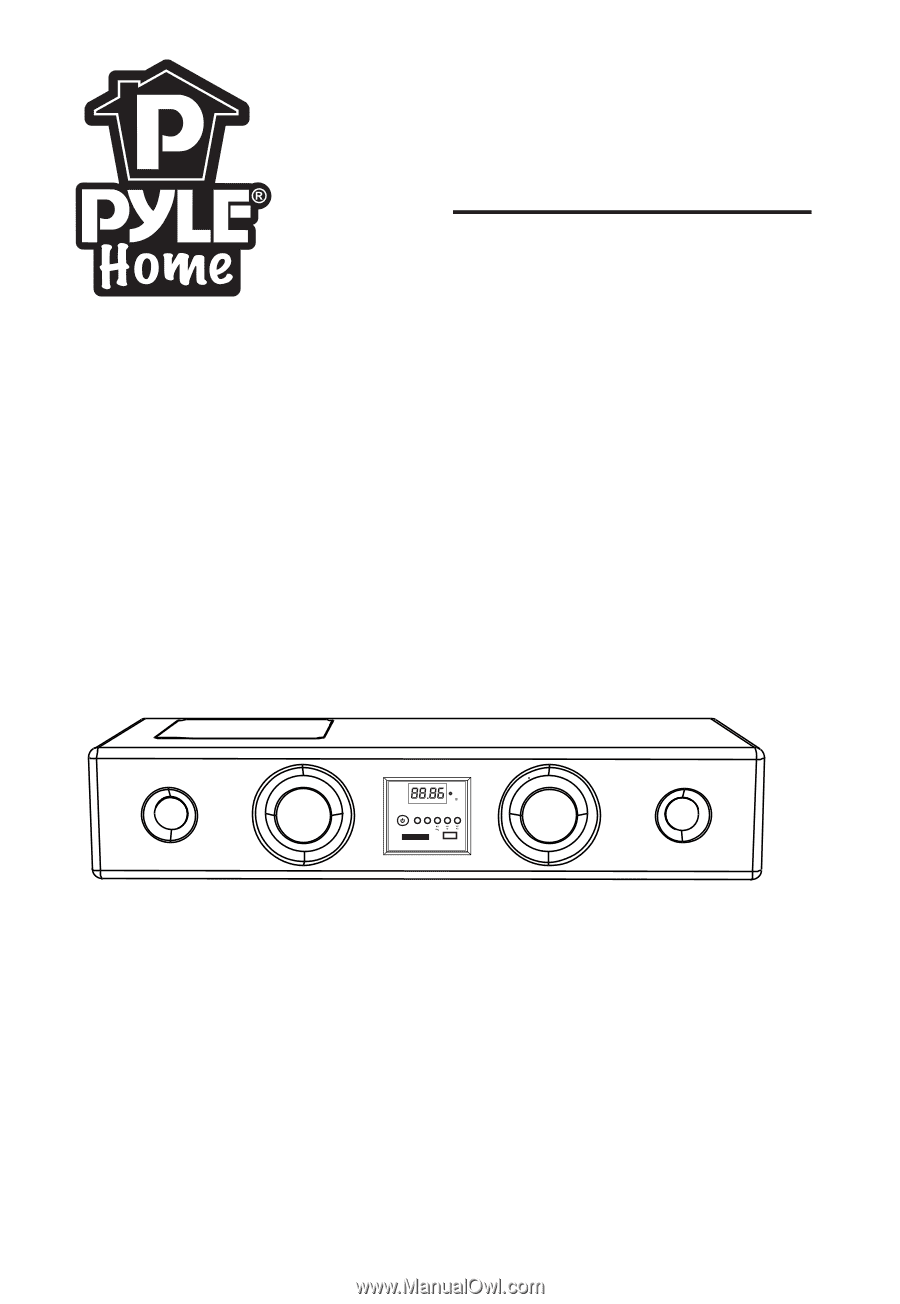
PSBV200BT
OWNER’S MANUAL
PLEASE READ BEFORE OPERATING THIS EQUIPMENT
300 Watts Bluetooth Sound
Bar
Systems W/ USB SD FM Radio&
Wireless remote
WWW.PYLEAUDIO.COM
PSBV200BT