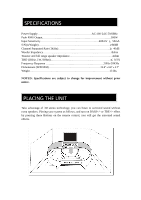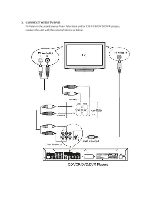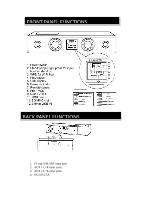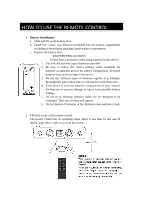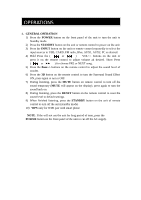Pyle PSBV210WIFI Instruction Manual - Page 6
System Connections
 |
View all Pyle PSBV210WIFI manuals
Add to My Manuals
Save this manual to your list of manuals |
Page 6 highlights
SYSTEM CONNECTIONS 1. CONNECT POWER SUPPLY Insert the power plug into a wall socket; Make sure the voltage marked at the rear panel is same as your AC power. Do not operate with wet hands to avoid electric shock 2. CONNECT WITH PC/MP3 To listen to the sound source from PC( Computer ) or MP3 Players, connect the unit with the external device as below.

1.
CONNECT POWER SUPPLY
Insert the power plug into a wall socket; Make sure the voltage marked at the rear
panel is same as your AC power. Do not operate with wet hands to avoid electric
shock
2.
CONNECT WITH PC/MP3
To listen to the sound source from PC( Computer ) or MP3 Players, connect the
unit with the external device as below.
SYSTEM CONNECTIONS