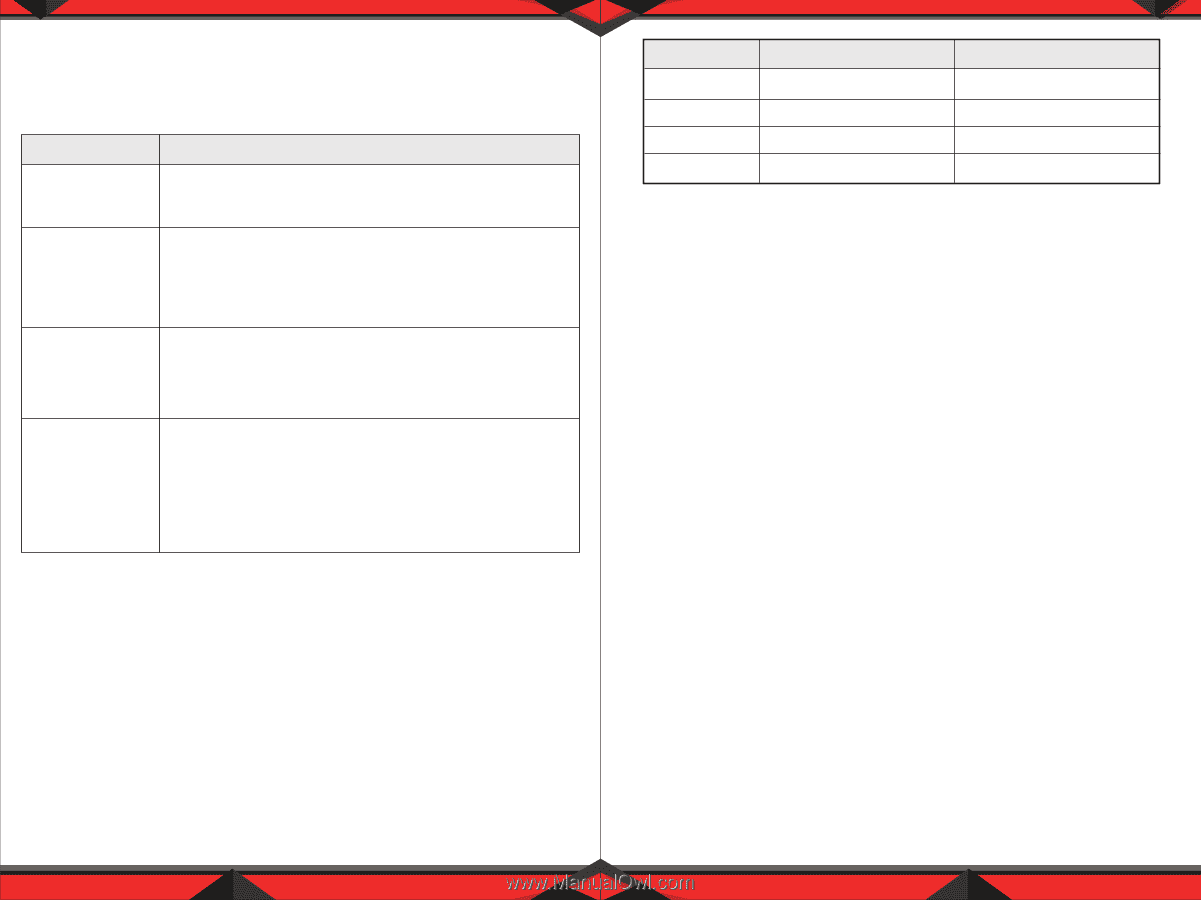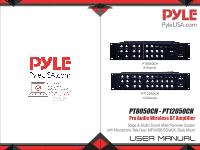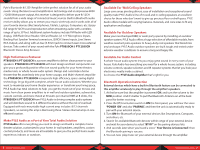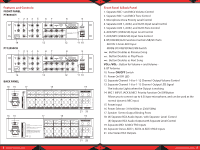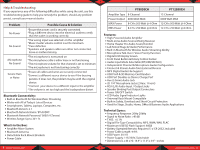Pyle PT12050CH Instruction Manual - Page 4
Bluetooth Connectivity, What's in the Box, Problem, Possible Cause & Solution, Features,
 |
View all Pyle PT12050CH manuals
Add to My Manuals
Save this manual to your list of manuals |
Page 4 highlights
Help & Troubleshooting If you experience any of the following di culties while using the unit, use this troubleshooting guide to help you remedy the problem, should any problem persist, consult your nearest dealer. Problem No Power No Sound Microphone No Sound Severe Hum or Noise Possible Cause & Solution *Ensure the power cord is securely connected. *Plug a di erent device into the electrical outlet to verify that the outlet is working correctly *The wrong input was selected on the ampli er *Music master volume control is set to minimum * Fuse defective *Speakers and speaker cables are either not connected, loose or malfunctioning. *The microphone is not turned on *The microphone cable is either loose or not functioning *The microphone volume for that channel is set to minimum *The microphone is not functioning correctly *Ensure all cables and wires are securely connected *Connect a di erent source device to see if the buzzing persists. If does not, the problem may be with the original device. * Connect your device to a di erent input to the ampli er * The volume is set too high and the loudspeakers distort Bluetooth Connectivity: • Built-in Bluetooth for Wireless Music Streaming • Works with All of Today's Latest Devices • Smartphones, Tablets, Laptops, Computers, etc. • Bluetooth Version: 2.1 • Bluetooth Network Name: 'BT-AUDIO' • Bluetooth Network Password: '0000' (4 Zeroes) • Wireless Range: Up to 30'+ ft. What's in the Box: • Ampli er Mixer System • Bluetooth Antenna • Detachable Rack Mount Brackets • Power Cable 5 www.PyleUSA.com PT8050CH PT12050CH Ampli er Type 8-Channel 12-Channel Power Output 4000 Watt MAX 6000 Watt MAX MAX Power 8-CH x 500 Watt @ 4 Ohm 12-CH x 500 Watt @ 4 Ohm RMS Power 8-CH x 250 Watt @ 8 Ohm 12-CH x 250 Watt @ 8 Ohm Features: • High-Powered Audio Ampli er • Multi-Zone Audio Source Mixing Receiver • Home Theater Pro Audio Sound Control • Lab Tested Stage & Studio Performance • Built-in Bluetooth for Wireless Audio Streaming Ability • Microphone Talk-Over / Voice Priority Function • Digital LCD Display Screen • Front Panel Button & Rotary Control Center • Audio Input Mode Selectable (BT/USB/SD/AUX) • Independent Channel & Microphone Audio Con guration • Connect & Stream Audio from External Devices • MP3 Digital Audio File Support • USB Flash & SD Memory Card Readers • USB Port Doubles as Device Charge Port • Aux (3.5mm) Audio Jack • (3) 1/4'' Microphone Jacks (2 Rear, 1 Front) • RCA (L/R) Audio Input / Output Jacks • Speaker Binding Post Output Connectors • Power ON/OFF Switch • LED Audio Signal Indicator Lights • Universal Rack Mount Compatible • Built-in Safety, Overload and Short Circuit Protection • Used for Stage, Studio, Home, O ce & Business Audio Applications Technical Specs: • Frequency Response: 20Hz-20kHz • Signal to Noise Ratio: >81dB • T.H.D.: