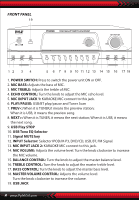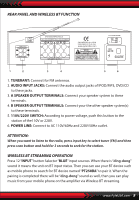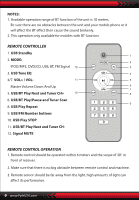Pyle PT250BA Instruction Manual - Page 5
Rear Panel And Wireless Bt Function, Attention, Wireless Bt Streaming Operation
 |
View all Pyle PT250BA manuals
Add to My Manuals
Save this manual to your list of manuals |
Page 5 highlights
REAR PANEL AND WIRELESS BT FUNCTION 1. TUNERANT: Connect for FM antennas. 2. AUDIO INPUT JACKS: Connect the audio output jacks of IPOD/MP3, DVD/CD to these jacks. 3. A SPEAKER OUTPUT TERMINALS: Connect your speaker system to these terminals. 4. B SPEAKER OUTPUT TERMINALS: Connect your the other speaker system(s) to these terminals. 5. 110V/220V SWITCH: According to power voltage, push this button to the station of the110V or 220V. 6. POWER LINE: Connect to AC 110V/60Hz and 220V/50Hz outlet. ATTENTION: When you want to listen to the radio, press input key to select tuner (FM) and then press scan button and hold for 3 seconds to seek for the station. WIRELESS BT STREAMING OPERATION Press 12 "INPUT" button Selector "BLUE" input sources. When there is "ding-dong" sound it means the unit on BT input status. Then you can use your BT device such as mobile phone to search for BT device named "PT250BA" to pair it. When the pairing is completed there will be "ding-dong" sound as well, then you can play music from your mobile phone on the amplifier via Wireless BT streaming. www.PyleUSA.com 5