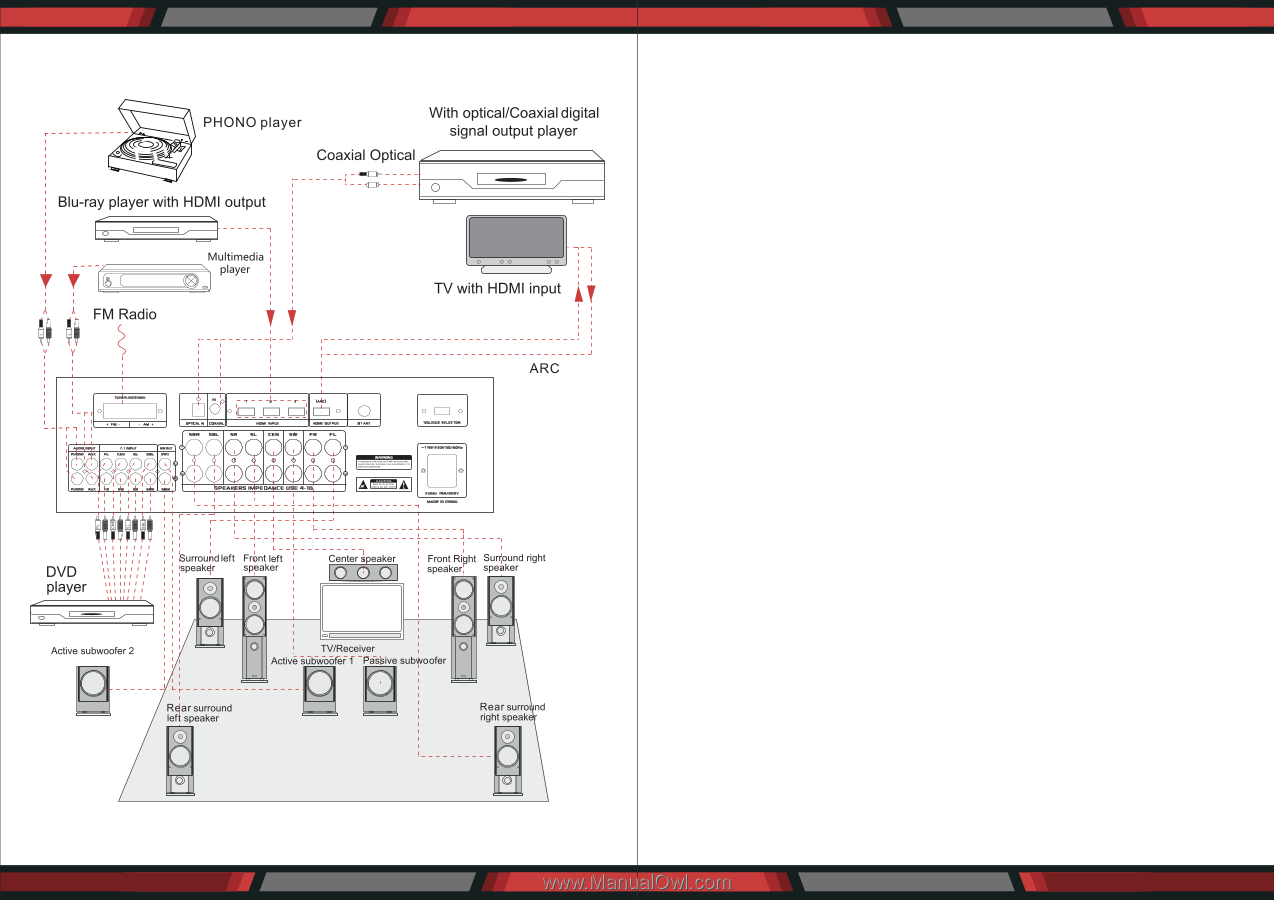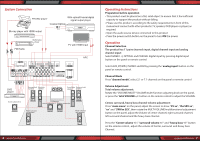Pyle PT796BT Instruction Manual - Page 4
Operating Instructions, Operation, System Connection - manual
 |
View all Pyle PT796BT manuals
Add to My Manuals
Save this manual to your list of manuals |
Page 4 highlights
System Connection 6 www.PyleUSA.com Operating Instructions Preparation before operation • This product must be placed on a flat, solid object to ensure that it has sufficient capacity to support the product without falling. • Please use this product according to the safety requirements in front of this manual and connect with other products (TV, speaker, DVD player or player) as required. • Open the audio source device connected to this product • Press the power switch button on the panel to turn ON the power. Operation Channel Selection The product has 11 pairs channels input, digital channel input and analog channel input: Select HDMI 1-3, OPTICAL and COAXIAL digital input by pressing digital input button on the panel or remote control. Select AUX, BT/MP3, PHONO and FM by pressing the 'analog input' button on the panel or remote control. Channel Mode Press "channel mode", select 2.1 or 7.1 channels on the panel or remote control Volume Adjustment Total volume adjustment: Rotate the "VOLUME/MULTI" VOLUME/multi-function adjusting knob on the panel, or press the 'total VOLUME +/-' button on the remote control to adjust the VOLUME. Center, surround, heavy bass channel volume adjustment: Press "main menu" on the panel, adjust the screen to show "CV xx", ''the SRV xx'', ''xx'' and ''SWVxx SLV'', then rotate the MULTI-VOLUME/multifunctional adjustment button on the panel, adjust the Volume of center channel, right surround channel, left surround channel and the heavy bass channel. Press the ''Center volume +/-'', ''surround volume +/-'' and ''heavy bass +/-'' button on the remote control , adjust the volume of Center, surround and heavy bass Channel. www.PyleUSA.com 7