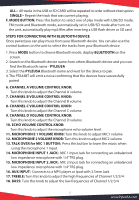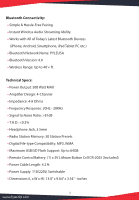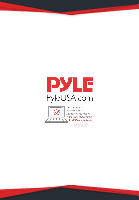Pyle PTA44BT Instruction Manual - Page 5
Steps For Connecting With Bluetooth Device
 |
View all Pyle PTA44BT manuals
Add to My Manuals
Save this manual to your list of manuals |
Page 5 highlights
ALL-- All tracks in the USB or SD CARD will be repeated in order without interruption. SINGLE-- Repeat the track that was current playing. F. MODE BUTTON: Press this button to select one of play mode with USB/SD mode, FM mode and Bluetooth mode, automatically set in USB/SD mode after turn on the unit, automatically play mp3 les after inserting a USB ash driver or SD card. STEPS FOR CONNECTING WITH BLUETOOTH DEVICE Once paired you can play music from your Bluetooth device. You can also use the control buttons on the unit to select the tracks from your Bluetooth device. 1. Press MODE button to choose Bluetooth mode, display BLUETOOTH on the screen. 2. Search on the Bluetooth device name from others Bluetooth device and you can nd the Bluetooth name - PYLEUSA 3. Select the PYLEUSA Bluetooth name and wait for the device to pair. 4. The PTA44BT will emit a noise con rming that the devices have successfully paired 6. CHANNEL A VOLUME CONTROL KNOB: Turn this knob to adjust the Channel A volume. 7. CHANNEL B VOLUME CONTROL KNOB: Turn this knob to adjust the Channel B volume. 8. CHANNEL C VOLUME CONTROL KNOB: Turn this knob to adjust the Channel C volume. 9. CHANNEL D VOLUME CONTROL KNOB: Turn this knob to adjust the Channel D volume. 10. ECHO VOLUME CONTROL KNOB: Turn this knob to adjust the microphone echo volume level. 11. MICROPHON E 1 VOLUME KNOB: Turn this knob to adjust MIC1 volume 12. MICROPHONE 2 VOLUME KNOB: Turn this knob to adjust MIC2 volume 13. TALK OVER for MIC 1 BUTTON: Press this button to lower the music when using the microphone 1 input. 14. MICROPHONE INPUT 1 JACK: MIC 1 Input Jack for connecting an unbalanced low impedance microphone with 1/4" TRS plug. 15. MICROPHONE INPUT 2 JACK: MIC 2 Input Jack for connecting an unbalanced low impedance microphone with 1/4" TRS plug. 16. AUX INPUT: Connects to a MP3 player or Ipod with 3.5mm Jack. 17. TREBLE: Turn this knob to adjust the high frequencies of Channel 1/2/3/4 18. BASS: Turn this knob to adjust the low frequencies of Channel 1/2/3/4 5 www.PyleUSA.com