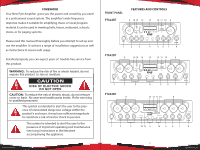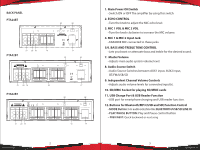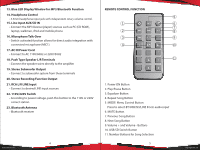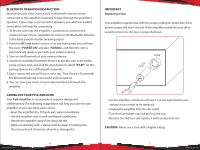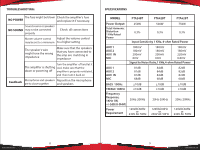Pyle PTA62BT.5 Instruction Manual - Page 4
Blue LED DIsplay WIndow for MP3/Bluetooth Function
 |
View all Pyle PTA62BT.5 manuals
Add to My Manuals
Save this manual to your list of manuals |
Page 4 highlights
13. Blue LED DIsplay WIndow for MP3/Bluetooth Function 14. Headphone Control • 3.5mm headphone input jack with independent rotary volume control. 15. Line Input AUX/CD IN • Connect the MP3 Device (player) sources such as PC (CD ROM), laptop, walkman, iPod and mobile phone 16. Microphone Talk-Over • Switch-activated function allows for direct audio integration with connected microphone (MIC1). 17. AC IN Power Cord • Connect to AC 110V/60Hz or 220V/50Hz 18. Push Type Speaker L/R Terminals • Connect the speaker wires directly to the ampli er 19. Stereo Subwoofer Output • Connect to subwoofer system from these terminals 20. Stereo Recording Function Output 21. RCA L/R LINE Input • Connect to desired LINE input sources. 22. 110V/220V Switch • According to power voltage, push this button to the 110V or 220V correct station. 23. Bluetooth Antenna • Bluetooth receiver 4 www.PyleUSA.com REMOTE CONTROL FUNCTION 5 1 6 7 2 8 3 9 4 10 11 1. Power ON Button 2. Play/Pause Button 3. Equalizer Button 4. Repeat Song Button 5. MODE: Menu Control Button Press to select BT/USB/SD/LINE IN etc audio input 6. MUTE Button 7. Previous Song Button 8. Next Song Button 9. Volume + and Volume - Buttons 10. USB/SD Switch Button 11. Number Buttons for Song Selection 5 www.PyleUSA.com