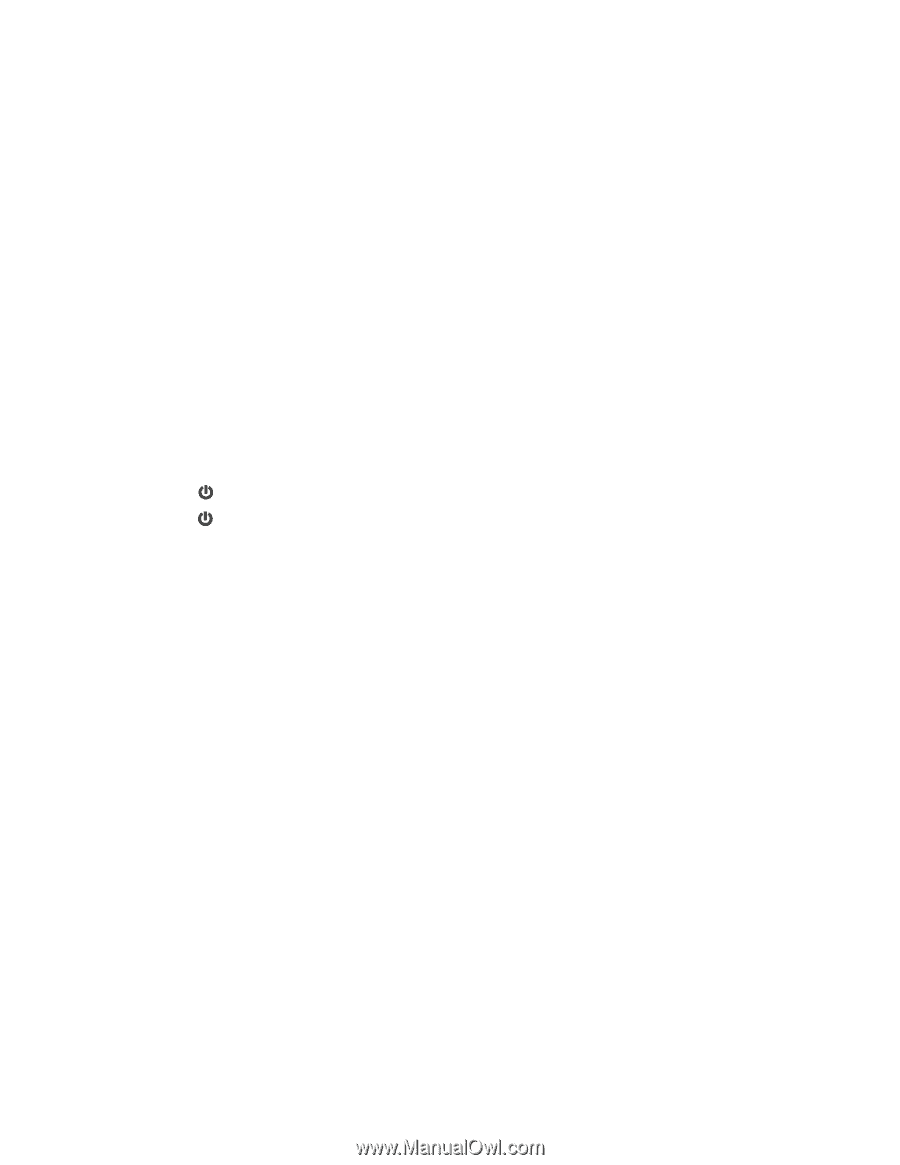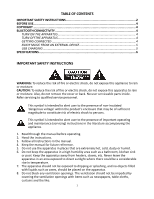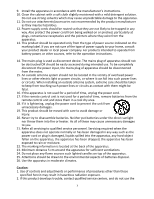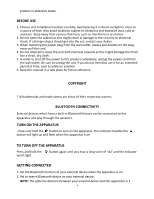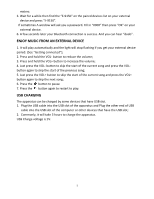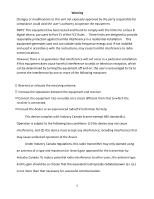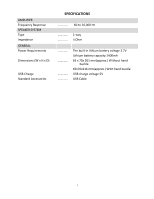Pyle PWPBT60 PWPBT60 Manual 1 - Page 5
Enjoy Music From An External Device, Usb Charging - pairing
 |
View all Pyle PWPBT60 manuals
Add to My Manuals
Save this manual to your list of manuals |
Page 5 highlights
meters. 3. Wait for a while then find the "E‐9150" on the paired devices list on your external device and press "E‐9150". If sometimes A window will ask you a password. Fill in "0000" then press "OK" on your external device. 6. A few seconds later your Bluetooth connection is success. And you can hear "dodo". ENJOY MUSIC FROM AN EXTERNAL DEVICE 1. It will play automatically and the light will stop flashing if you get your external device paired. (See "Getting connected"); 2. Press and hold the VOL‐ button to reduce the volume; 3. Press and hold the VOL+ button to increase the volume; 4. Just press the VOL‐ button to skip the start of the current song and press the VOL‐ button again to skip the start of the previous song; 5. Just press the VOL+ button to skip the start of the current song and press the VOL+ button again to skip the next song; 6. Press the button to pause 7. Press the button again to restart to play. USB CHARGING The apparatus can be charged by some devices that have USB slot. 1. Plug the USB cable into the USB slot of the apparatus and Plug the other end of USB cable into the USB slot of the computer or other devices that have the USB slot; 2. Commonly, it will take 3 hours to charge the apparatus. USB Charge voltage is 5V. 5