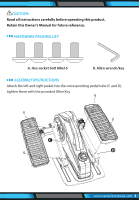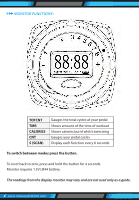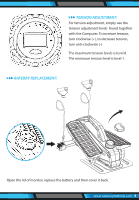Pyle SLEPL9 Instruction Manual - Page 5
Baterry Replacement, Tension Adjustment
 |
View all Pyle SLEPL9 manuals
Add to My Manuals
Save this manual to your list of manuals |
Page 5 highlights
TENSION ADJUSTMENT: For tension adjustment, simply use the tension adjustment knob found together with the Computer. To increase tension, turn clockwise (+), to decrease tension, turn anti-clockwise (-). The maximum tension levels is level 8. The minimum tension level is level 1. BATERRY REPLACEMENT: Open the lid of monitor, replace the battery and then cover it back. www.SereneLifeHome.com 5

www.SereneLifeHome.com
5
BATERRY REPLACEMENT:
Open the lid of monitor, replace the battery and then cover it back.
TENSION ADJUSTMENT:
For tension adjustment, simply use the
tension adjustment knob
found together
with the Computer. To increase tension,
turn clockwise (+), to decrease tension,
turn anti-clockwise (-).
The maximum tension levels is level 8.
The minimum tension level is level 1.