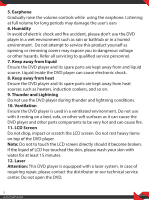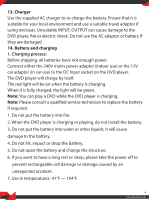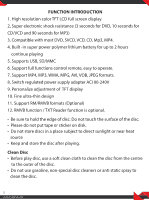Pyle UPDV905BK User Manual - Page 9
Remote Control Function And Instructions
 |
View all Pyle UPDV905BK manuals
Add to My Manuals
Save this manual to your list of manuals |
Page 9 highlights
REMOTE CONTROL FUNCTION AND INSTRUCTIONS CARD/USB POWER MENU LCD MENU Press this button to turn the DVD player on or o . Press to access a DVD discs menu on discs which allow this function LCD Settings menu button. Short press to access the pop-up function MODE Press to change playback mode Directional button - up. For use in menus 8 www.PyleUSA.com

8
REMOTE CONTROL FUNCTION AND INSTRUCTIONS
CARD/USB
POWER
MENU
LCD MENU
MODE
Press this button to turn the DVD player on or off.
Press to access a DVD discs menu on discs
which allow this function
Press to change playback mode
Directional button – up. For use in menus
LCD Settings menu button. Short press to
access the pop-up function