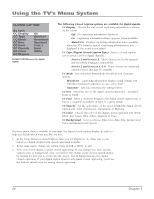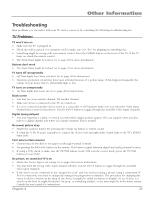RCA 20F424T User Guide & Warranty - Page 30
Time Menu - tv manual
 |
UPC - 940356099146
View all RCA 20F424T manuals
Add to My Manuals
Save this manual to your list of manuals |
Page 30 highlights
Using the TV's Menu System TIME Go back Clock Calendar Time Zone Daylight Sav. Time Setting 7:25 AM Eastern On Example of TIME menu for analog and digital signals. CALENDAR Go back Month June Year 2006 SU MO TU WE TH FR SA 1 23 4 5 6 7 8 9 10 11 12 13 14 15 16 17 18 19 20 21 22 23 24 25 26 27 28 29 30 31 TIME SETTING Go back Today's Date 10/28/06 Clock 7:25 AM Cur. CH Time 8:00 AM Update Clock ... Off Time Off 8:00 AM On Time Off 8:30 AM Example of TIME SETTING menu for digital signals. Time Menu This menu lets you control several time related functions. Scroll to the item you want to set. Use the right or left arrow button to change the setting. Note: Unless the time is set, time related items are unavailable. Clock Displays the current time. Calendar Enables you to set the date easily. Time Zone Select the time zone you live in. Choose from 9 selections: Central, Eastern, Mountain, Atlantic, Pacific, Alaska, Hawaii, Newfoundland and Samoa. Daylight Saving (available with manual time set only) Set the TV to operate with Daylight Saving Time. 1. Determine if Daylight Saving time is in effect. 2. If so, choose On and the clock gains one hour. 3. When Daylight Saving is over, choose Off and the clock moves back one hour. 4. Set the time manually. Time Setting Lets you select more time related functions. Today's Date Use the number buttons on the remote to set the current date. Clock To set the time, enter it manually. If it is 7:25, for example, you must first press the number 0 on the remote, then number 7, then 2 and then 5. Use the OK button to choose between AM and PM. You can also use the right and left arrow buttons to change the time. Press once to change the time in one minute increments. Press and hold to change in 10 minute increments. Note: The INFO button on the remote displays the Clock setting (time) in the Channel Banner. Current Channel Time (digital channels only) Acquires the time, if reported, from the current channel. Update Clock Makes the Current Channel Time your default time. The Current Channel Time appears under the Clock selection. Off Time Lets you set the TV to turn off automatically. Select from Off, Once and Daily. The default is Off. You can change the time by using the number or arrow buttons. The SLEEP button on the remote takes you to this preference. On Time Lets you set the TV to turn on automatically. Select from Off, Once and Daily. The default is Off. You can change the time by using the number or arrow buttons. 28 Chapter 3