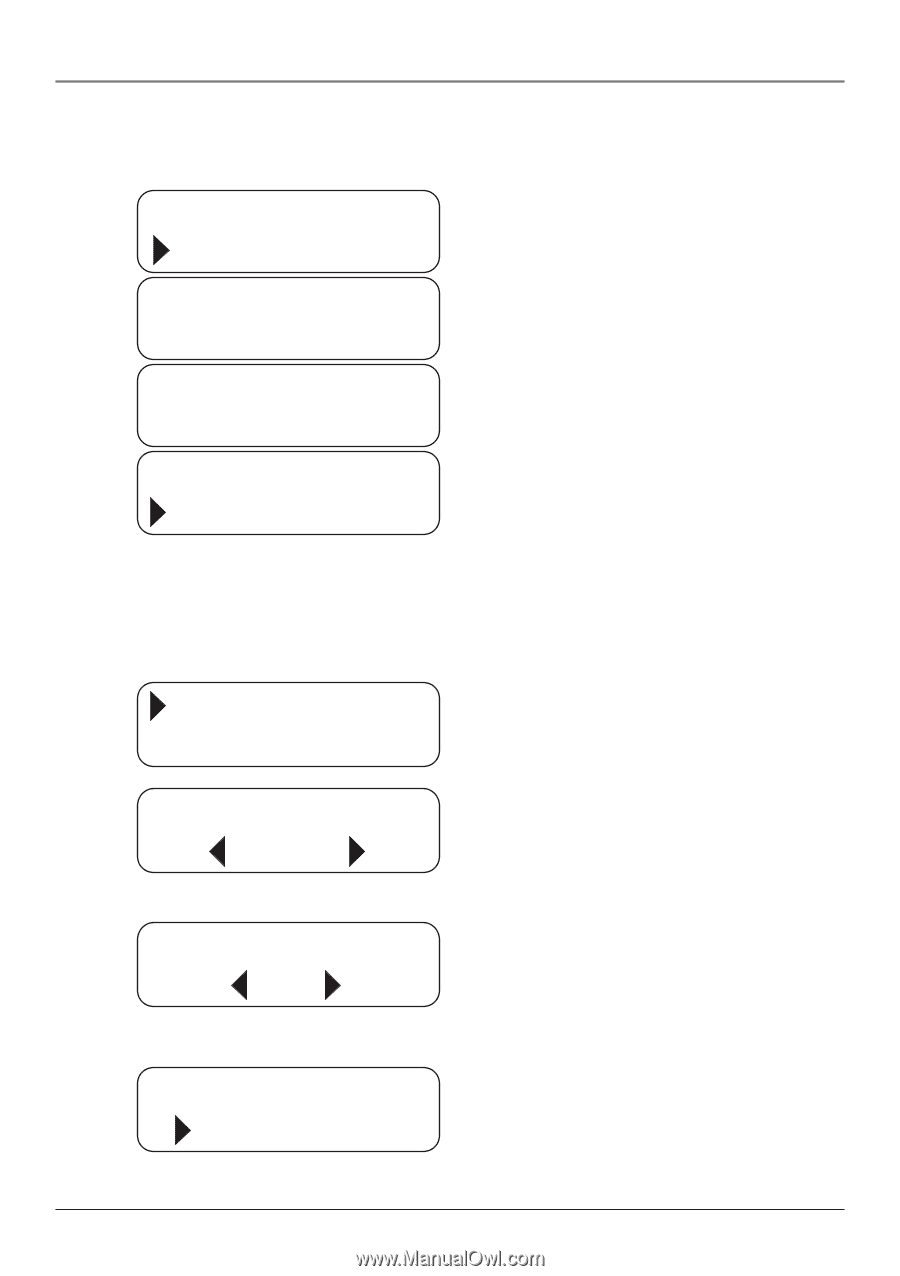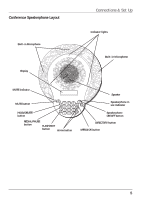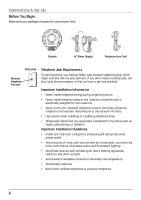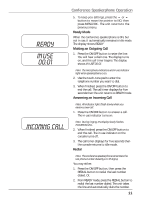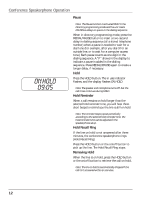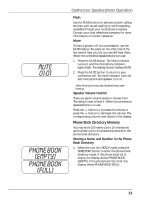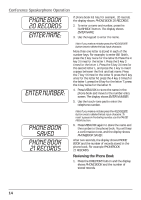RCA 25001RE2 User Guide - Page 9
Ringer Volume, Ringer Type, Hold Reminder, Flash Time
 |
UPC - 044319202489
View all RCA 25001RE2 manuals
Add to My Manuals
Save this manual to your list of manuals |
Page 9 highlights
RINGER VOLUME RINGER TYPE RINGER TYPE 1 RINGER TYPE 4 RINGER VOLUME RINGER TYPE HOLD REMINDER FLASH TIME HOLD REMINDER 30 SEC HOLD REMINDER OFF HOLD REMINDER FLASH TIME Connections & Set Up Ringer Type You may select one of four ringer tones for incoming calls. The default ringer is type 1. 1. In standby mode, press the MENU/OK button to go to program setup. 2. Press the or button to move the pointer to RINGER TYPE. 3. Press the FLASH/EDIT button to select RINGER TYPE. 4. Press the or button to change the selection. For example, move the pointer to 4 to select ring type 4. The corresponding ring tone is generated. 5. Press the MENU/OK button to save the selected ringer type . You will hear a long beep, and the display shows SAVED, then returns to the previous menu. Hold Reminder Time You may set the Hold Reminder Time to generate three short beeps to remind you that a call is on hold. The default is 30 seconds. 1. In standby mode, press the MENU/OK button. 2. Press the or button to move the arrow to HOLD REMINDER. 3. Press the FLASH/EDIT button to go to the programming mode . 4. Press the or button to select the hold reminder time (Off / 15 / 30 / 45 / 60 sec). 5. Press the MENU/OK button to confirm. You will hear a long beep and the display shows SAVED, then returns to the previous menu. Note: If you choose not to use the HOLD REMINDER option, press the or button to select OFF. Flash Time You may program the FLASH time for your service need. The default is 600msec. 1. In standby mode, press the MENU/OK button. 2. Press the or button to go to FLASH TIME. The display shows: 9