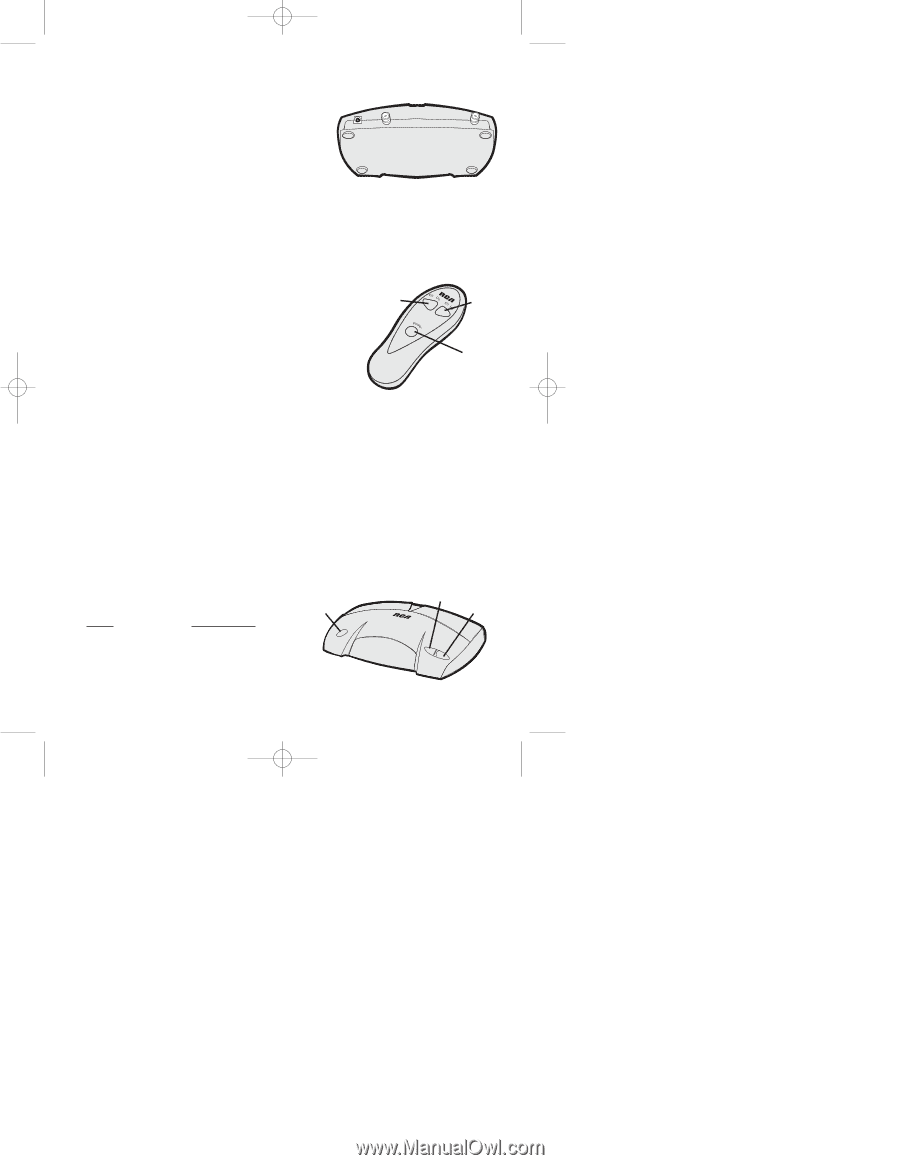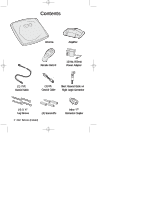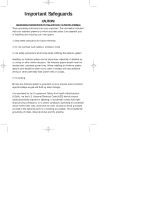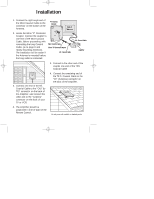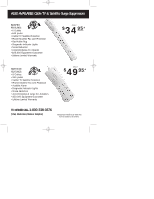RCA ANT-4500x User Guide - Page 7
Power, Using an RCA Universal Remote Control, Tuning and Using the Antenna
 |
UPC - 079000312345
View all RCA ANT-4500x manuals
Add to My Manuals
Save this manual to your list of manuals |
Page 7 highlights
ANT4500X_Manual 6/10/99 12:45 PM Page 7 Power 1. Connect the Power Adapter to the Amplifier by inserting the plug into the "DC Input" on the back of the unit. 12vDC 500mA OUT (To TV) IN (Antenna) 2. Plug the Power Adapter into a 110/120 Volt, 60 Hz. Outlet. 3. Turn the Antenna ON by pressing the POWER button on the Amplifier or by aiming the remote at the Amplifier and pressing the POWER button. A red indicator light on the Amplifier will show power is ON. Tuning and Using the Antenna Insert 2 "AAA" batteries in the Remote Control. Turn on Amplifier using either the POWER button Channel Down Channel Up on the Remote Control or the Amplifier. Tune the antenna by using the arrow keys on the Remote or Amplifier. Toggle up or down through the Power Remote Control tuning positions until you get the best picture for the channel you are watching. A red indicator light will show which of the five tuning positions is selected. Using an RCA Universal Remote Control If you have an RCA Universal Remote Control, the Amplifier can be operat- ed by using VCR code 020. If the remote has an AUX key, the code can be programmed under that key by following the instructions that came with the remote control. The following VCR keys can be used to operate the antenna as shown in the following chart: U. Remote Operates Power Key Amplifier Channel Down Channel Up STOP F.FORWARD Power ON/OFF Channel Up (CHAN UP) 2-4 5-6 7-9 10-13 UHF REWIND 7 Channel Down (CHAN DN) Amplifier