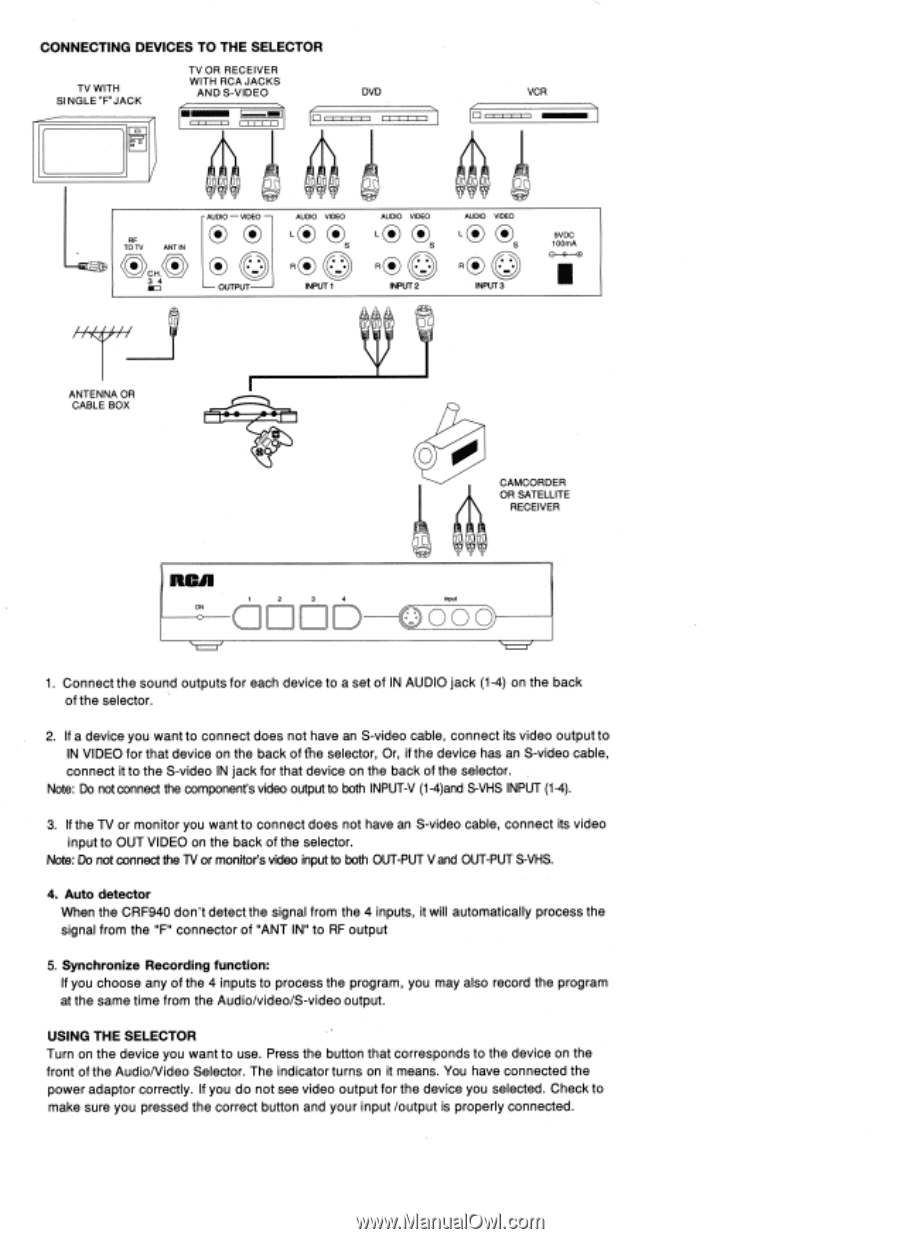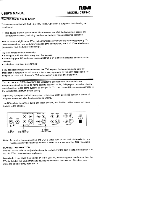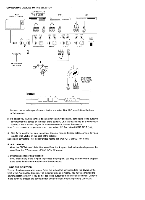RCA CRF940 User Manual - Page 2
Ton Ant, Audio, Video, Output, Video Audio
 |
UPC - 079000323020
View all RCA CRF940 manuals
Add to My Manuals
Save this manual to your list of manuals |
Page 2 highlights
CONNECTING DEVICES TO THE SELECTOR TV OR RECEIVER TV WITH WITH RCA JACKS AND S-VIDEO DVD VCR SI NGLE "F"JACK z • ° TROF N ANINT AU-DVIOID-EO AUDVIIODEO AUDVIIODEO AUDVIOIDEO O ® LO CD LO O LO 9VDC 100mA OCH34 -OUTPUTR*O R®O R®O 0 0 INPUT 1 INPUT 2 INPUT 3 OC 0 ■ ANTENNA OR CABLE BOX 0 CAMCORDER OR SATELLITE RECEIVER RCA ON 2 D 000 4 input 1. Connect the sound outputs for each device to a set of IN AUDIO jack (1-4) on the back of the selector. 2. If a device you want to connect does not have an S-video cable, connect its video output to IN VIDEO for that device on the back of fhe selector, Or, if the device has an S-video cable, connect it to the S-video IN jack for that device on the back of the selector. Note: Do not connect the component's video output to both INPUT-V (1-4)and S-VHS INPUT (1-4). 3. If the TV or monitor you want to connect does not have an S-video cable, connect its video input to OUT VIDEO on the back of the selector. Note: Do not connect the TV or monitor's video input to both OUT-PUT V and OUT-PUT S-VHS. 4. Auto detector When the CRF940 don't detect the signal from the 4 inputs, it will automatically process the signal from the "F" connector of "ANT IN" to RF output 5. Synchronize Recording function: If you choose any of the 4 inputs to process the program, you may also record the program at the same time from the Audio/video/S-video output. USING THE SELECTOR Turn on the device you want to use. Press the button that corresponds to the device on the front of the Audio/Video Selector. The indicator turns on it means. You have connected the power adaptor correctly. If you do not see video output for the device you selected. Check to make sure you pressed the correct button and your input /output is properly connected.