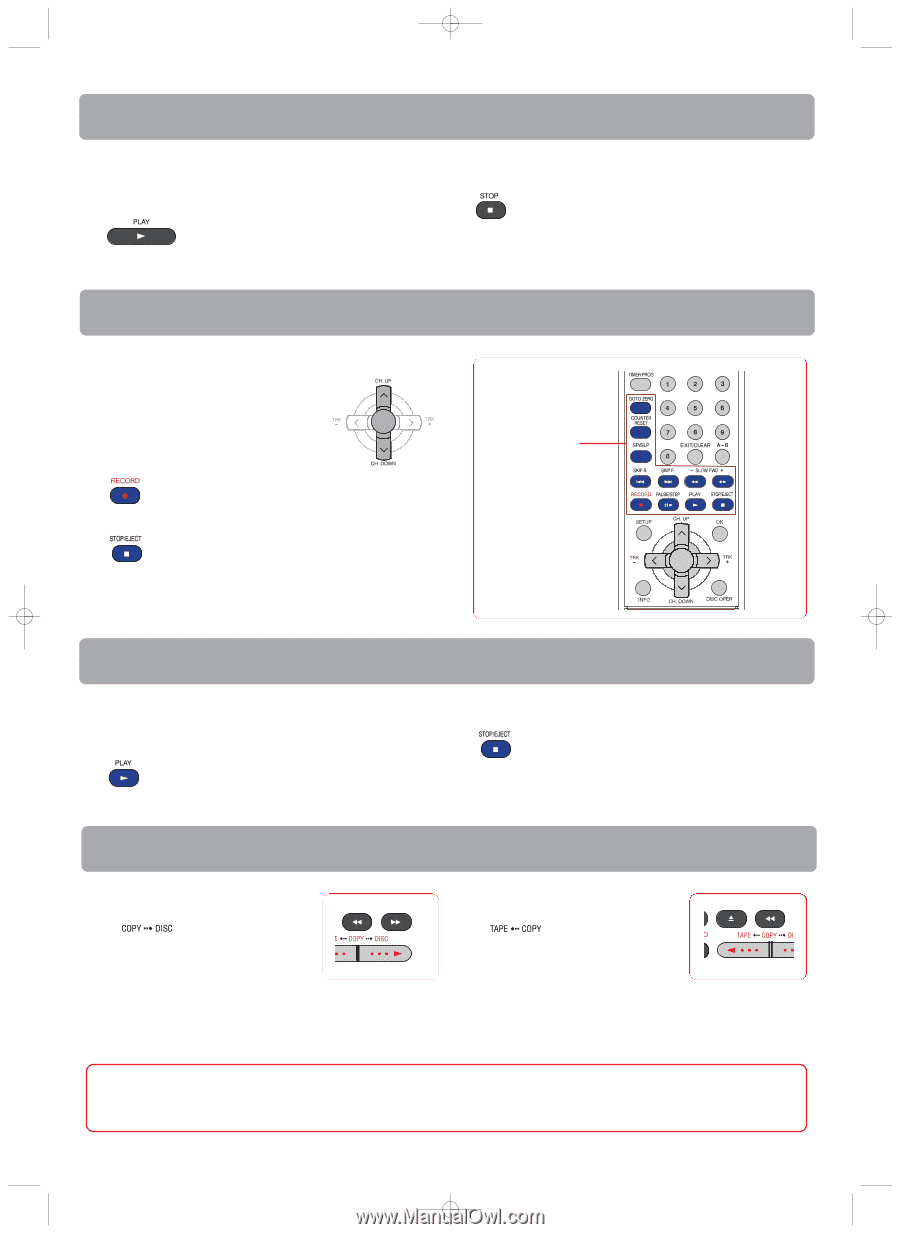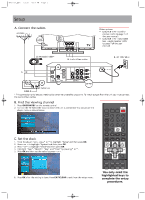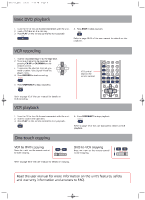RCA DRC8335 Quick Start Guide - Page 4
RCA DRC8335 - DVD Recorder & VCR Combo Manual
 |
UPC - 034909620601
View all RCA DRC8335 manuals
Add to My Manuals
Save this manual to your list of manuals |
Page 4 highlights
DRC8335_QSG 1/4/07 3:14 PM Page 4 Basic DVD playback 1. Tune the TV to the AV channel connected with the unit. 2. Load a DVD disc on the disc tray. 3. Press PLAY on the remote control to start playback. 4. Press STOP to stop playback. Refer to page 19-22 of the user manual for details on disc playback. VCR recording 1. Insert a recordable tape into the tape deck. 2. Tune to a channel to be recorded by pressing CH.UP or CH.DOWN on the remote control. • To preview the selected channel, you need to select "Live Signal" from the player menu. 3. Press RECORD to start recording. VCR control keys on the remote control 4. Press STOP/EJECT to stop recording. Refer to page 15 of the user manual for details on VCR recording. VCR playback 1. Tune the TV to the AV channel connected with the unit. 2. Insert a tape in the tape deck. 3. Press PLAY on the remote control to start playback. 4. Press STOP/EJECT to stop playback. Refer to page 18 of the user manual for details on VCR playback. One-touch copying VCR to DVD copying Press on the remote control to start copying. DVD to VCR copying Press on the remote control to start copying. Refer to page 16 of the user manual for details on copying. Read the user manual for more information on the unit's features, safety and warranty information and answers to FAQ.