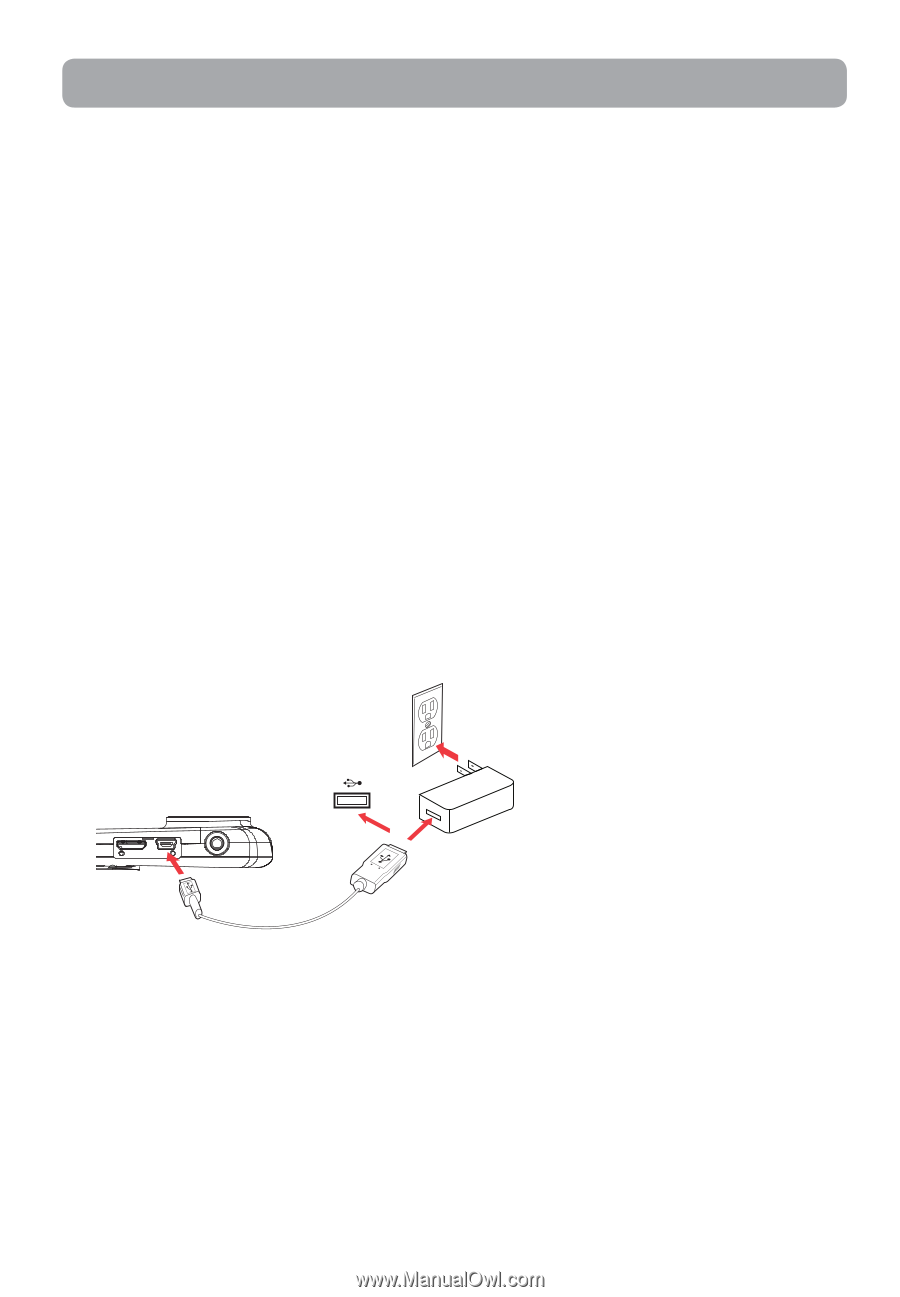RCA EZ3100 Owner/User Manual - Page 13
Getting started, 1. Content of the box, 2. Charging the battery - camcorder
 |
View all RCA EZ3100 manuals
Add to My Manuals
Save this manual to your list of manuals |
Page 13 highlights
Getting started Dear RCA customer, Thank you for purchasing the RCA Small Wonder Camcorder. This product will let you record videos with high definition quality. You can also manage your recordings on your computer with the RCA Memory Manager included with this product. To start using your camcorder, please follow the setup instructions in the following pages. 1. Content of the box • Small Wonder Camcorder • USB cable • AV cable • Carrying pouch • Wrist strap • Memory Manager CD rom • AC/DC adaptor • Quick Start Guide 2. Charging the battery • Please charge the battery for at least 4 hours before first use. • Use the included USB cable to connect the camcorder to the AC/DC power adapter. • You may also connect the camcorder to the computer USB port through USB cable, and make sure the computer is turned on. Refer to Connecting to PC section for more information. Lift up the cover USB port of your computer OR USB cable Use only the provided AC/ DC adapter 12