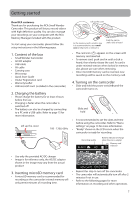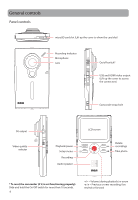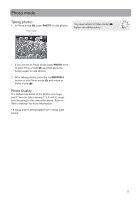RCA EZ409HD User Manual - Page 11
Photo mode
 |
UPC - 044476065668
View all RCA EZ409HD manuals
Add to My Manuals
Save this manual to your list of manuals |
Page 11 highlights
Photo mode Taking photos 1. In Photo mode ( ), press PHOTO to take photos. Photo mode You must return to Video mode ( ) before recording videos. • If you are not in Photo mode, press PHOTO once to enter Photo mode ( ) and then press the button again to take photos. 2. After taking photos, press the red RECORD button to exit Photo mode ( ) and return to Video mode ( ). Photo Quality The default resolution of the photos is 8 mega pixel*. You can select among 3, 5, 8 and 12 mega pixel by going to the camcorder menu. Refer to "Menu settings" for more information. * 8 mega pixel is extrapolated from 5 mega pixel sensor. 11
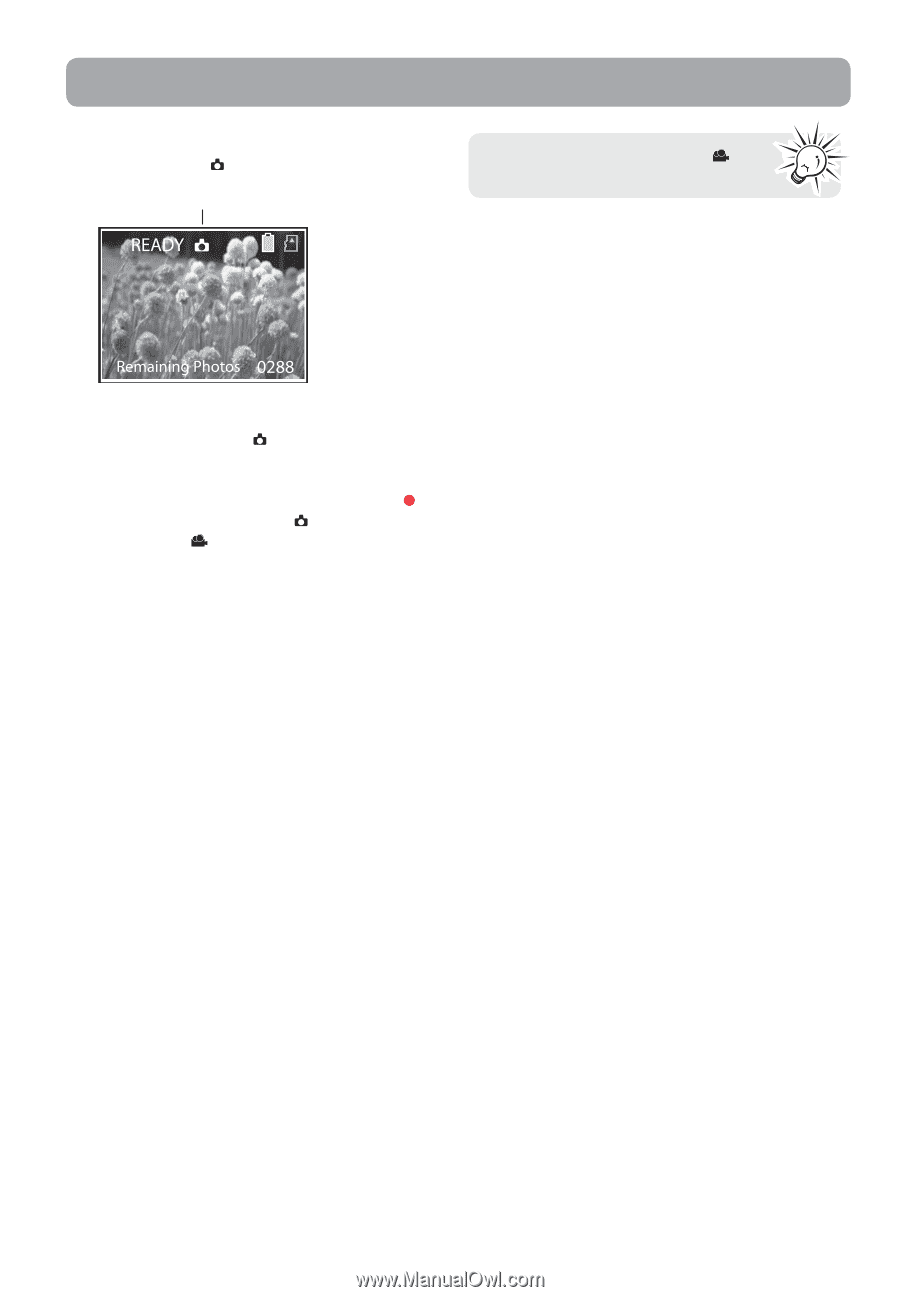
11
Taking photos
1.
In Photo mode (
), press
PHOTO
to take photos.
Photo mode
•
If you are not in Photo mode, press
PHOTO
once
to enter Photo mode (
) and then press the
button again to take photos.
2.
After taking photos, press the red
RECORD
button to exit Photo mode (
) and return to
Video mode (
).
Photo Quality
The default resolution of the photos is 8 mega
pixel*. You can select among 3, 5, 8 and 12 mega
pixel by going to the camcorder menu.
Refer to
"Menu settings" for more information.
* 8 mega pixel is extrapolated from 5 mega pixel
sensor.
Photo mode
You must return to Video mode (
)
before recording videos.