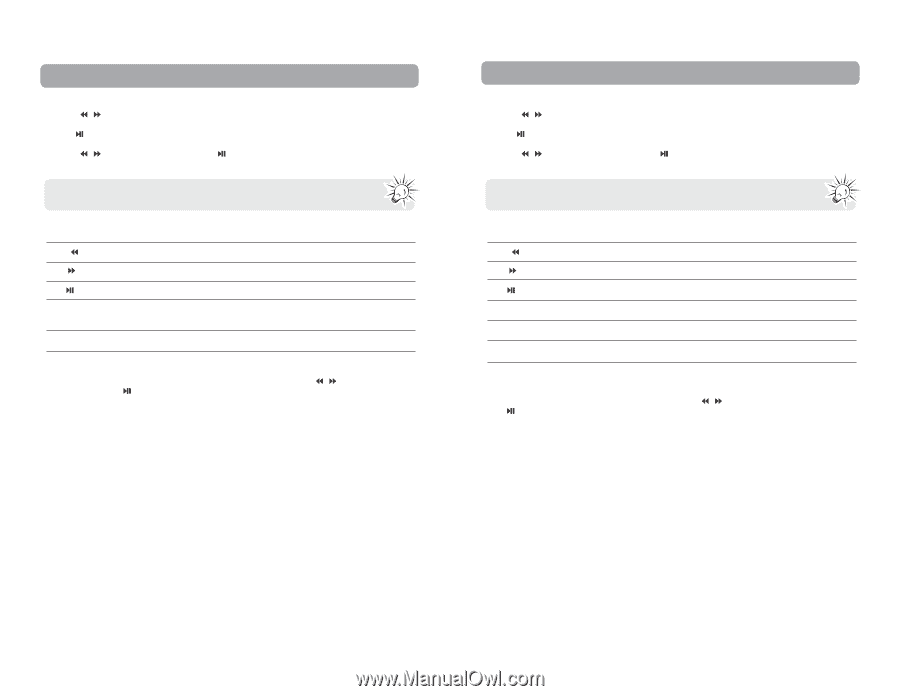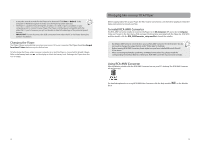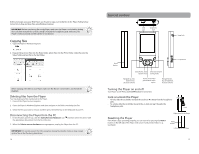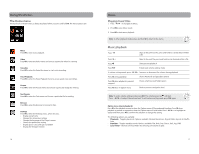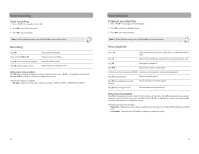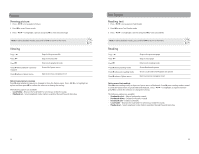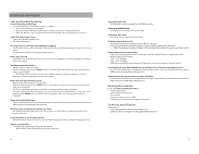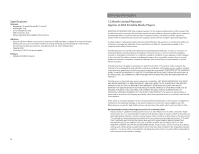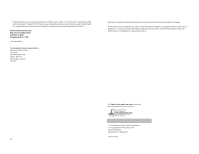RCA M5504 Owner/User Manual - Page 12
Picture, Text Reader
 |
View all RCA M5504 manuals
Add to My Manuals
Save this manual to your list of manuals |
Page 12 highlights
Picture Viewing picture 1. Press - / + to navigate to Picture. 2. Press to enter Picture mode. 3. Press - / + to highlight a picture and press to view selected image. Note: In other playback modes, press and hold M to return to the menu. Viewing Press Press + Press Press M when playback is paused/ stopped Press M when in Option menu Skips to the previous file Skips to the next file Enters/exits playback mode Shows the Option menu Back to previous navigation level Option menu (picture viewing) Press M when playback is paused or stopped to show the Option menu. Press - / + to highlight an option and then press to confirm the selection or change the setting. The following options are available: • Local folder - Browses the local folder for selecting a media file to play. • Playback set - Selects playback mode. Options available: Manual Play and Auto play. Text Reader Reading text 1. Press - / + to navigate to Text Reader. 2. Press to enter Text Reader mode. 3. Press - / + to highlight a text file and press to view selected file. Note: In other playback modes, press and hold M to return to the menu. Reading Press Press + Press Press M during reading mode Press M when exits reading mode Press M when in Option menu Skips to the previous page Skips to next page Enters/exits reading mode Shows Bookmark options Shows Local folder and Playback set options Back to previous navigation level Option menu (text reading) Press M at the reading screen to show the Option menu of Bookmark. Press M when reading mode is exited to show the Option menu of Local folder and Playback. Press - / + to highlight an option and then press to confirm the selection or change the setting. The following options are available: • Bookmark select - Selects bookmarks created. • Bookmark delete - Deletes bookmarks created. • Bookmark add - Creates bookmarks. • Local folder - Browses the local folder for selecting a media file to play. • Playback set - Selects playback mode. Options available: Manual Play and Auto play. 22 23